Blackberry 8700C WIRELESS HANDHELD - GETTING STARTED GUIDE FROM CINGULAR Інформаційний посібник користувача - Сторінка 13
Переглянути онлайн або завантажити pdf Інформаційний посібник користувача для Мобільний телефон Blackberry 8700C WIRELESS HANDHELD - GETTING STARTED GUIDE FROM CINGULAR. Blackberry 8700C WIRELESS HANDHELD - GETTING STARTED GUIDE FROM CINGULAR 18 сторінок. Getting started guide
Також для Blackberry 8700C WIRELESS HANDHELD - GETTING STARTED GUIDE FROM CINGULAR: Інформація про безпеку та продукцію (11 сторінок), Посібник для початківців (37 сторінок), Посібник для початківців (28 сторінок)
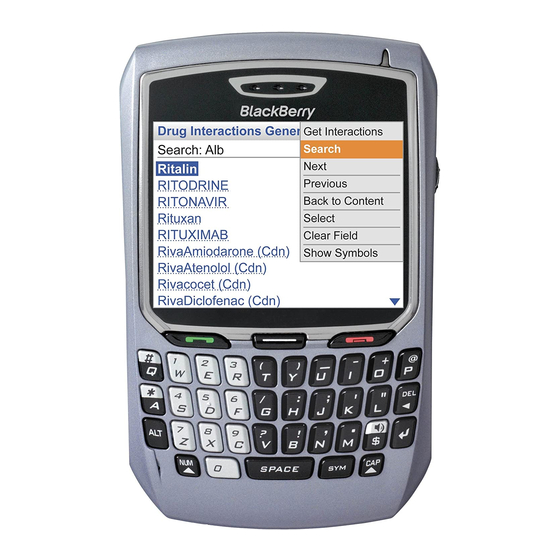
How to send an email message
1.
Select
Messages
2.
Click the trackwheel from the message list
3.
Select
Compose Email
4.
Type an email address, as you begin to type the handheld will select
matches from your address book
in your address book choose the
5.
Enter
Subject
6.
Enter message
7.
Click the trackwheel
8.
Select
Send
How to add a contact to the address book
1. Open
Address Book
2. Click trackwheel
3. Select
New Address
4. Type contact information
5. Click trackwheel
6. Select
Save
How to add a contact from a message
1. Open message
2. Click trackwheel
3. Select
Add To Address Book
4. Click trackwheel
5. Select
Save
Address Book shortcuts
• Typing an Email Address
o Press the
For example: To enter [email protected], you would type j o e
[spacebar] c m s u [spacebar] e d u.
• Search for Addresses
o When viewing the contact list, press any letter key to see all
contact whose first name, last name, or company name begins
with that letter.
F:\US\US Public\Documents-Training\BlackBerry\Manuals\2006\user manual.doc
Messages
from the Home Screen
from the Home Screen
SPACEBAR
to insert the @ sign or the . (dot) symbol.
Note:
If the individual is not listed
Lookup
option at the top of your list.
13
