Blackberry 8700C WIRELESS HANDHELD - GETTING STARTED GUIDE FROM CINGULAR Посібник для початківців - Сторінка 3
Переглянути онлайн або завантажити pdf Посібник для початківців для Мобільний телефон Blackberry 8700C WIRELESS HANDHELD - GETTING STARTED GUIDE FROM CINGULAR. Blackberry 8700C WIRELESS HANDHELD - GETTING STARTED GUIDE FROM CINGULAR 28 сторінок. Getting started guide
Також для Blackberry 8700C WIRELESS HANDHELD - GETTING STARTED GUIDE FROM CINGULAR: Інформація про безпеку та продукцію (11 сторінок), Посібник для початківців (37 сторінок), Інформаційний посібник користувача (18 сторінок)
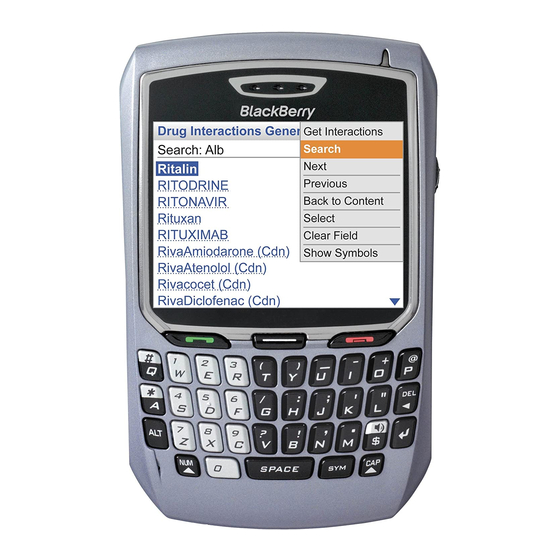
What's in the Box?
Remove the following items from the box to help you set up your
BlackBerry
8700c.
®
BlackBerry
8700c
®
4
4
Welcome to AT&T
What's in the Box?
Travel Charger
Getting Started Guide
BlackBerry
®
8700c
USB Sync Cable
Getting Started Guide
Headset
®
BlackBerry
User Tools CD
Includes User Guide, BlackBerry End
User/Software License Agreement
and warranty information for your
Rechargeable
BlackBerry
®
8700c
Battery
BlackBerry
Insert & Charge the Battery
Insert the Battery
1. Press the battery cover release
button on the back of your
BlackBerry
®
8700c and slide the
battery cover off.
. Insert the battery so that the
BlackBerry logo faces up and the
metal contacts on the battery align
with the metal contacts on your
BlackBerry
®
8700c.
. Slide the battery cover back onto
your BlackBerry
cover lies flat and clicks into place.
Charge the Battery
1. Pull the plug blades down on the travel charger.
. Connect the small USB end of the travel charger cable to the USB
port on the side of your BlackBerry
. Plug the travel charger into a power outlet.
4. Charge the battery to full power.
®
®
8700c
BlackBerry
8700c
®
8700c so that the
®
8700c.
Steps?
Takes?
1 minute
Note:
If the battery
is charged, the
BlackBerry
®
8700c turns on. If
the BlackBerry
®
8700c does not
turn on, charge the
battery. The length
of time to charge the
battery can take up to
an hour or more.
CAUTION: Use only
accessories that
Research In Motion
has approved for use
with your BlackBerry
®
8700c. Use of other
accessories might
invalidate your
warranty and might
be dangerous.
5
5
