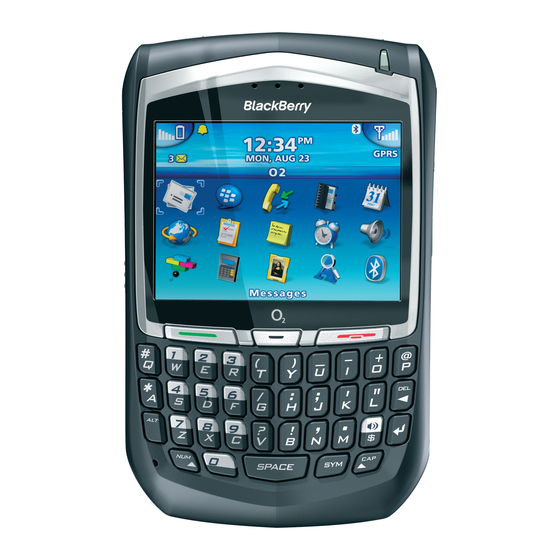How do I...
Make phone calls
On the Home screen, type a phone number. Press
the Send key. To end the call, press the End key.
Notes: Press the Send key on any screen to open
the phone.
Select a contact, call log, or phone number link on
any screen and press the Send key to make a call.
To switch between the speaker and earpiece
during a call, press the Speaker key.
Send email messages
You must associate your device with an email
address before you can send and receive email
messages. See "Choosing your email setup
option" on page 7 for more information.
1.
In a messages list, click the trackwheel.
2.
Click Compose Email.
3.
In the To field, type an email address or a
contact name.
4.
Type a message.
5.
Click the trackwheel.
6.
Click Send.
Note: If your device is associated with more than
one email address, you can select an address to
send the message from. At the top of the message,
in the Send Using field, press the Space key until
the preferred email address appears.
Send PIN messages
A personal identification number (PIN) uniquely
identifies each BlackBerry device on the network.
If you know the PIN of another BlackBerry device
user, you can send a PIN message to that person.
To find your PIN, in the device options, click
Status.
1.
In a messages list, click the trackwheel.
2.
Click Compose PIN.
3.
In the To field, type a PIN or a contact name.
4.
Type a message.
5.
Click the trackwheel.
6.
Click Send.
Send SMS (text) messages
1.
In a messages list, click the trackwheel.
2.
Click Compose SMS.
3.
Click [Use Once].
4.
Click SMS.
5.
Type an SMS-compatible phone number.
6.
Click the trackwheel.
7.
Click Continue.
8.
Type a message.
9.
Click the trackwheel.
10. Click Send.
Note: If you have added contacts to the address
book, you can select a contact from the list after
you click Compose SMS.
Send MMS (multimedia) messages
1.
In a messages list, click the trackwheel.
2.
Click Compose MMS.
3.
Click [Use Once].
4.
Click MMS.
5.
Select a send method for your MMS
message.
6.
Type an MMS-compatible phone number or
an email address.
15