Blackberry 8800 - 8830 SMARTPHONE Поради та підказки - Сторінка 2
Переглянути онлайн або завантажити pdf Поради та підказки для Мобільний телефон Blackberry 8800 - 8830 SMARTPHONE. Blackberry 8800 - 8830 SMARTPHONE 4 сторінки. Blackberry 8830: quick start
Також для Blackberry 8800 - 8830 SMARTPHONE: Інформація про безпеку та продукцію (30 сторінок), Посібник для початківців (48 сторінок)
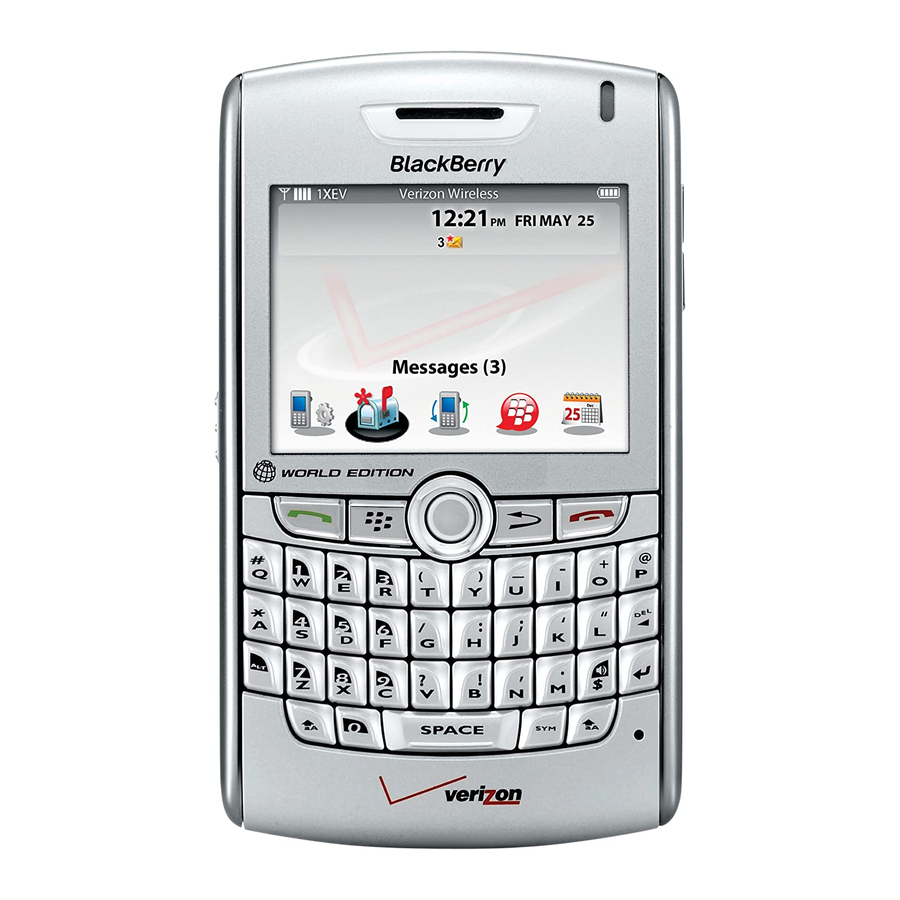
Start me up
Thank you for choosing a BlackBerry® smartphone! See the Getting Started Guide that came
with your device for step-by-step instructions for your device.
Setup checklist
Complete the following tasks to set up your device. See the Getting Started Guide that came
with your BlackBerry® device for help.
• Insert the battery
• Charge the battery
• Complete the setup wizard
Keys and features
Typing tips
• To capitalize a letter, hold the letter key until the capitalized letter appears or press
a Shift
key and the letter key.
• To type the alternate character on a key, hold the
• To type a symbol, press the
key. Type the letter that appears below the symbol.
• To type an accented or special character, hold the letter key and roll the trackball to
the left or right. Release the letter key when the accented or special character
appears. For example, to type ü, hold
and roll the trackball to the left until ü
appears.
• To turn on NUM lock, press the
key and the Left Shift
• To turn off NUM lock, press the
key.
key and the character key.
key.
