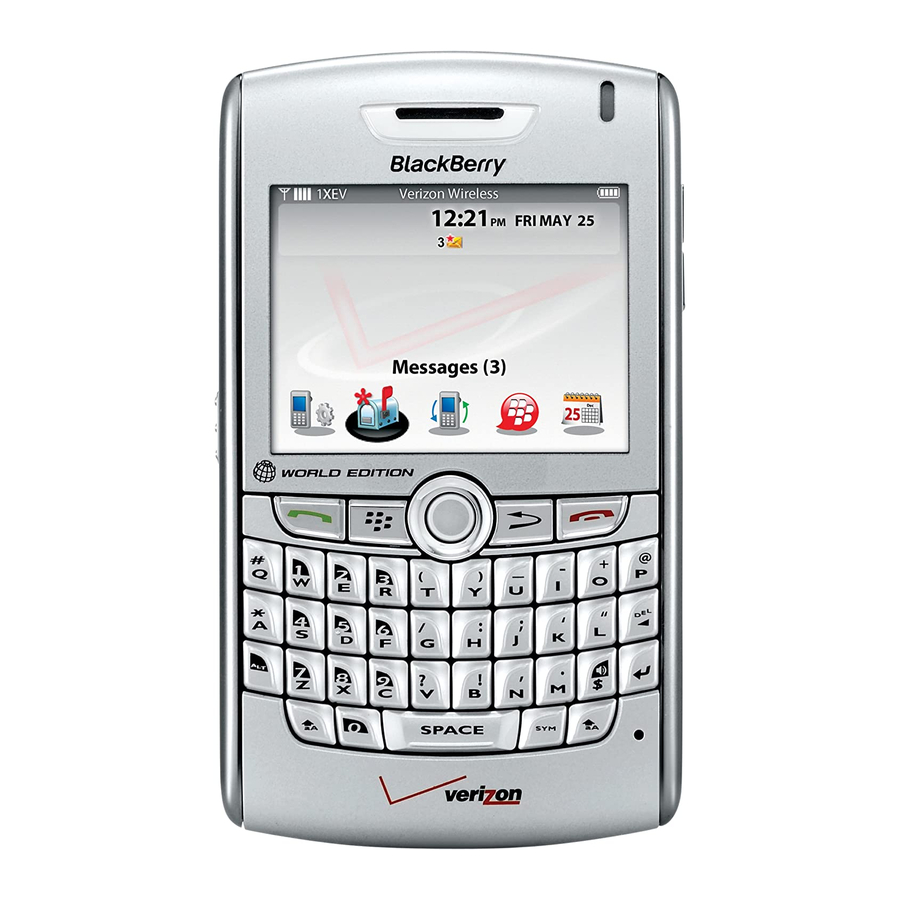Blackberry 8830 Посібник для початківців - Сторінка 10
Переглянути онлайн або завантажити pdf Посібник для початківців для Мобільний телефон Blackberry 8830. Blackberry 8830 16 сторінок. Blackberry 8830 mobile phone getting started guide
Також для Blackberry 8830: Інформація про безпеку та продукцію (30 сторінок), Інформація про безпеку та продукцію (32 сторінок), Поради та підказки (4 сторінок), Посібник для початківців (48 сторінок), Посібник із швидкого старту (2 сторінок), Посібник з підтримки (9 сторінок)