Blackberry Bold 9900 Посібник "Почніть тут - Сторінка 6
Переглянути онлайн або завантажити pdf Посібник "Почніть тут для Мобільний телефон Blackberry Bold 9900. Blackberry Bold 9900 6 сторінок.
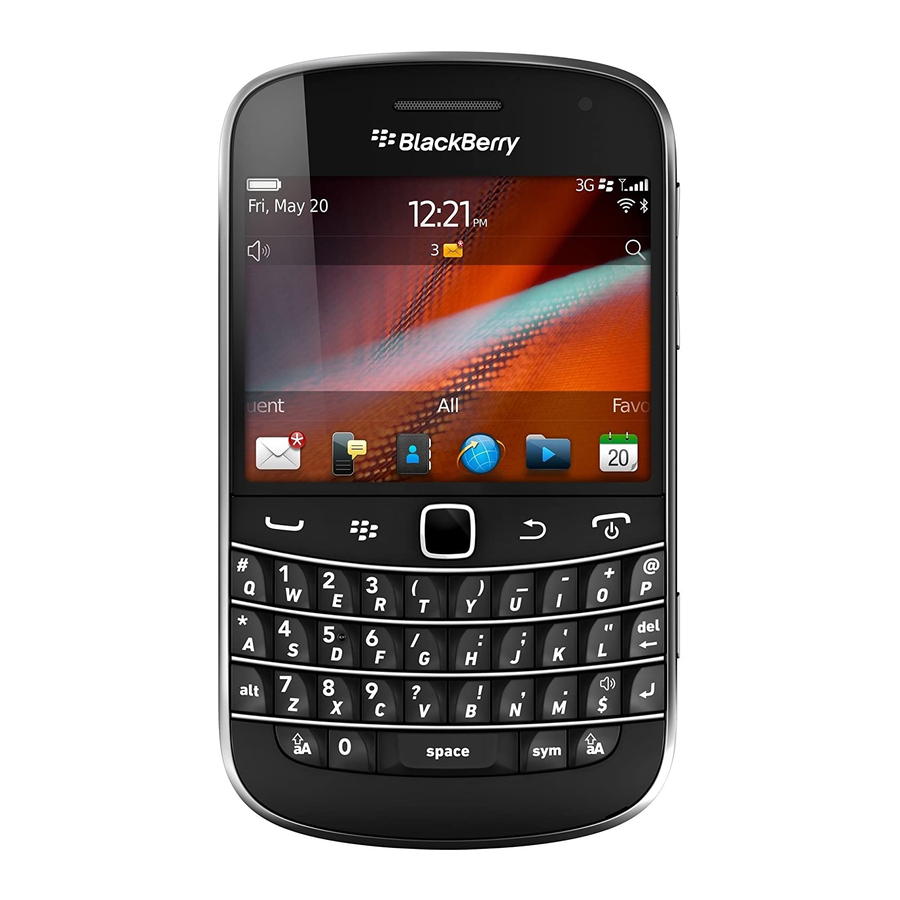
BlackBerry App World
Wi-Fi and Bluetooth
Download games, apps, and more! Go to
To manage wireless connections, tap the
www.blackberry.com/appworld.
Manage Connections icon.
Data plan required.
• To pair with a Bluetooth enabled device, tap
Networks and Connections.
• To connect to a Wi-Fi network, tap Set Up
Wi-Fi.
Copy and paste
Connecting to your
computer
You can use BlackBerry® Desktop Software to
do the following:
• Sync your contacts, music, pictures, and
more
• Back up and restore smartphone data
• Update your software
To see a video, tap the Setup icon >
To download the BlackBerry Desktop
Tutorials > Edit Text.
Software, go to
desktopsoftware.
Sync your media files
1. Connect your BlackBerry® smartphone to
your computer.
2. On your computer, open the BlackBerry®
Desktop Software.
• If you're using a Windows® computer,
click Music, Pictures, or Videos.
• If you're using a Mac computer, in the
Media section in the left pane, click
Music.
For more information, see the Help in the
BlackBerry Desktop Software.
www.blackberry.com/
Need more help?
• Find help from the Home screen—just tap
the
icon and start typing!
• For tutorials, tap the Setup icon >
Tutorials.
• www.blackberry.com/gettingstarted:
Find getting started information.
• www.blackberry.com/go/docs: Find
the complete user guide.
• Find information about your wireless
service plan on your wireless service
provider's website.
To view the Declaration of Conformity made under Directive
1999/5/EC (HG nr.88/2003), go to
www.blackberry.com/
go/declarationofconformity.
