Blackberry smartphone Посібник користувача - Сторінка 10
Переглянути онлайн або завантажити pdf Посібник користувача для Мобільний телефон Blackberry smartphone. Blackberry smartphone 11 сторінок. Smartphone
Також для Blackberry smartphone: Посібник користувача (7 сторінок)
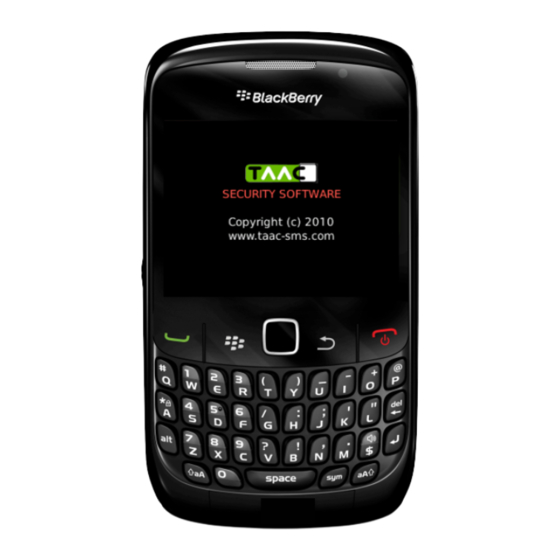
Saving the messages
1. Click the Save after sending option to change the settings. If the box has a tick in it (default setting) the
messages sent with TAAC will be saved to the Outbox.
Change the PIN
1. Move over the item of PIN;
2. Select Change PIN from the options menu;
3. Insert the current PIN;
4. Insert twice the new PIN and press OK;
5. Press OK to the con rmation screen image. The application will shut automatically;
6. When needed, enter TAAC with the new PIN.
User manual version 2.10-beta
- Copyright 2010 - All rights reserved
10
