Blackberry Storm 9530 Посібник для початківців - Сторінка 32
Переглянути онлайн або завантажити pdf Посібник для початківців для Мобільний телефон Blackberry Storm 9530. Blackberry Storm 9530 46 сторінок. Blackberry storm 9530: supplementary guide
Також для Blackberry Storm 9530: Інформація про безпеку та продукцію (36 сторінок), Посібник (40 сторінок), Почніть звідси. (4 сторінок)
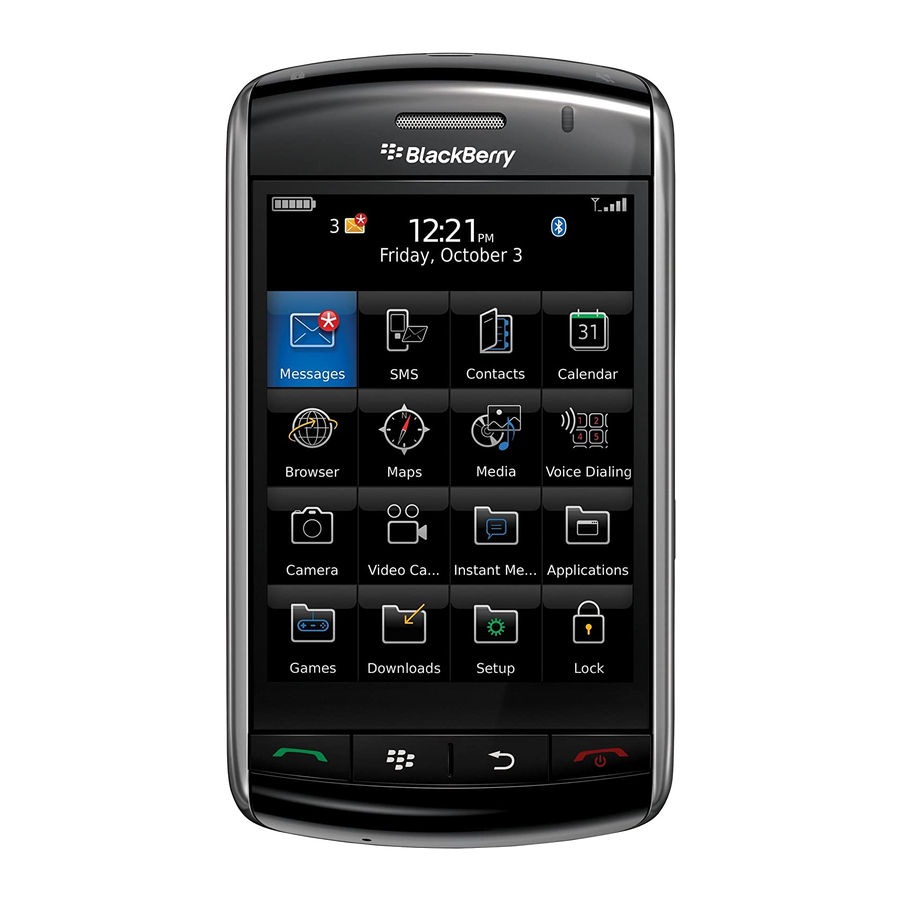
5. Complete the instructions on the screen.
Note: Changes that you made to sound profiles on your current BlackBerry device are not
imported to your new device.
If you are switching from a BlackBerry device that is associated with the BlackBerry®
Internet Service, on your new BlackBerry device, in the setup wizard, open the email setup
screen. Update your device PIN.
Synchronize data between your device and your
computer
1. Connect your BlackBerry® device to your computer.
2. Open the BlackBerry® Desktop Manager.
3. Click Synchronize.
4. Select the check box beside one or more actions.
5. Click Synchronize.
Insert a media card
Use a microSD media card to extend the memory available on your BlackBerry® device for
storing media files such as songs, ring tones, videos, or pictures. The media card might be
sold separately from your device.
1. Slide up the release buttons for the battery cover and lift off the battery cover.
30
