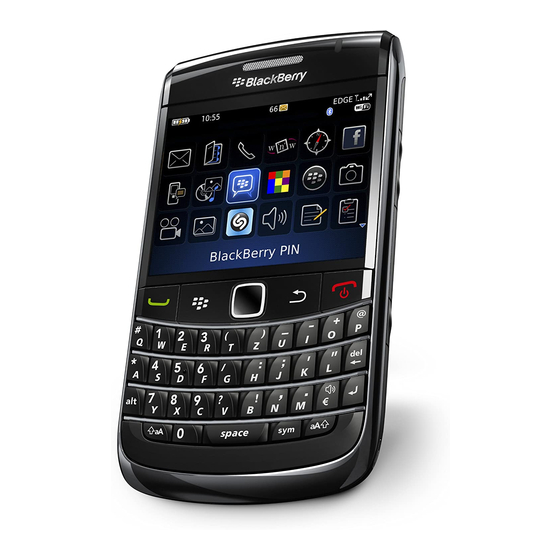Blackberry 9000 - Bold Посібник для початківців - Сторінка 39
Переглянути онлайн або завантажити pdf Посібник для початківців для Програмне забезпечення Blackberry 9000 - Bold. Blackberry 9000 - Bold 46 сторінок. Golf gps
Також для Blackberry 9000 - Bold: Інформація про безпеку та продукцію (36 сторінок), Технічний паспорт продукту (2 сторінок), Почніть звідси. (4 сторінок), Посібник (42 сторінок), Посібник з експлуатації (2 сторінок), Посібник користувача (36 сторінок), Посібник користувача (7 сторінок), Поради (4 сторінок)