Blackberry Client for IBM Lotus Quickr Посібник користувача - Сторінка 3
Переглянути онлайн або завантажити pdf Посібник користувача для Програмне забезпечення Blackberry Client for IBM Lotus Quickr. Blackberry Client for IBM Lotus Quickr 13 сторінок. Version: 1.0
Також для Blackberry Client for IBM Lotus Quickr: Посібник користувача (11 сторінок), Посібник користувача (12 сторінок)
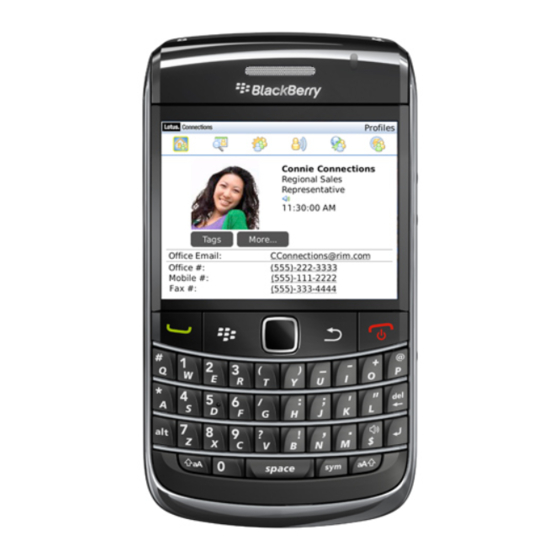
Contents
Getting started...........................................................................................................................................................................................................................................
About the BlackBerry Client for IBM Lotus Quickr.................................................................................................................................................................................
Log in to the BlackBerry Client for IBM Lotus Quickr............................................................................................................................................................................
Recommend the BlackBerry Client for IBM Lotus Quickr to a colleague............................................................................................................................................
About roles and permissions.....................................................................................................................................................................................................................
Libraries and folders..................................................................................................................................................................................................................................
About libraries............................................................................................................................................................................................................................................
View library details, folder details, or file details....................................................................................................................................................................................
View recently visited libraries...................................................................................................................................................................................................................
View favorite libraries and favorite folders.............................................................................................................................................................................................
Mark a library or folder as a favorite........................................................................................................................................................................................................
Hide folders or files in a library................................................................................................................................................................................................................
Sort libraries, folders, or files....................................................................................................................................................................................................................
Add a folder................................................................................................................................................................................................................................................
Send an email message to a library owner, folder owner or file owner...............................................................................................................................................
Working with files.......................................................................................................................................................................................................................................
Preview a file...............................................................................................................................................................................................................................................
Edit a file.....................................................................................................................................................................................................................................................
Download a file...........................................................................................................................................................................................................................................
Upload a file...............................................................................................................................................................................................................................................
Check out a file...........................................................................................................................................................................................................................................
Cancel a checked-out file.........................................................................................................................................................................................................................
Check in a file.............................................................................................................................................................................................................................................
Replace a file..............................................................................................................................................................................................................................................
Email a link to a file....................................................................................................................................................................................................................................
Send an email message to the author of a file or the owner of a checked-out file...........................................................................................................................
Delete a file.................................................................................................................................................................................................................................................
Legal notice.................................................................................................................................................................................................................................................
2
2
2
2
2
3
3
3
3
3
4
4
4
4
5
6
6
6
6
6
6
7
7
7
7
8
8
9
