Blackberry 7520 Посібник користувача - Сторінка 7
Переглянути онлайн або завантажити pdf Посібник користувача для Ручні комп'ютери Blackberry 7520. Blackberry 7520 14 сторінок. Blackberry 7510/7520 from nextel
Також для Blackberry 7520: Посібник із заміни (2 сторінок), Інформація про безпеку та продукцію (10 сторінок), Посібник для початківців (12 сторінок), Посібник для початківців (27 сторінок)
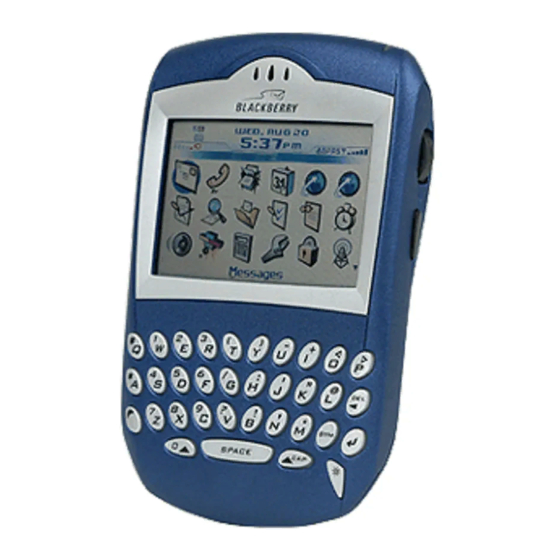
BlackBerry User Guide
Setting the Date and Time
1. On the Home screen, click the Options icon. The Options screen appears.
2. Click Date/Time. Date and Time screen appears.
3. Select the field you want to set.
4. Press the Space key until the preferred option appears.
5. Click the track wheel to view the menu. Click Save.
Date/Time Fields
This screen contains the following fields:
Time Zone: Select your time zone. Your handheld adjusts the time automatically, according to
the time zone.
Time: Set the current time.
Time Format: Select a 12-hour or 24-hour clock.
Date: Set the current date.
Using Password Protection on Your Handheld
To enable password protection for the device itself:
1. On the Home screen, click the Options icon. The Options Screen appears.
2. Click Security. The Security screen appears.
3. In the Password field, press Space. This will toggle the setting to enable a password.
4. In the Security Timeout field, set how much idle time should pass before the Lock Screen comes
up. Press Space to scroll through the settings. Release Space when you have set the field to
your preference.
5. Click the track wheel to view the menu. Click Save. A Dialog box appears, asking for a
password.
6. Type a password of at least four characters. Click the track wheel when you have finished.
Type in your new password again to verify it.
Warning: If an incorrect password is typed ten times, all the information is erased from your handheld
for security reasons.
Procedure to Make a Phone Call
The BlackBerry 7510 can be used to make standard phone calls, and can also be used in
speakerphone mode.
1. Turn on the BlackBerry. Verify that you have a good signal and power.
2. Click the telephone icon.
3. Use the number keys portion of the keyboard to enter the number to dial. (Recently called
numbers will appear below the number entry field: you can scroll to one and click it instead of
entering the number again.) When entering a number to dial, you do not press the Alt key.
Nextel Direct Connect number can include letters. If you need to enter a letter, press the Alt key
first.
4. Once the number is entered, or selected, you can click the track wheel, or, press the enter key
to make the call.
5. Once the call is active, if you wish to use the speakerphone feature, click the track wheel, scroll
down the menu to Speakerphone, and click it. Sound will now come out the loudspeaker on the
back of the BlackBerry. To turn off speakerphone, click the track wheel, scroll to Speakerphone
Off, and click it.
(Quick key: During a call, you can also turn the speakerphone on or off by pressing the Symbol
key.)
(Quick key: From the Home Screen, press the Space key.)
Page 7 of 13
