Blackberry 8700C WIRELESS HANDHELD - GETTING STARTED GUIDE FROM CINGULAR Посібник для початківців - Сторінка 9
Переглянути онлайн або завантажити pdf Посібник для початківців для Ручні комп'ютери Blackberry 8700C WIRELESS HANDHELD - GETTING STARTED GUIDE FROM CINGULAR. Blackberry 8700C WIRELESS HANDHELD - GETTING STARTED GUIDE FROM CINGULAR 37 сторінок. Getting started guide
Також для Blackberry 8700C WIRELESS HANDHELD - GETTING STARTED GUIDE FROM CINGULAR: Інформація про безпеку та продукцію (11 сторінок), Інформаційний посібник користувача (18 сторінок), Посібник для початківців (28 сторінок)
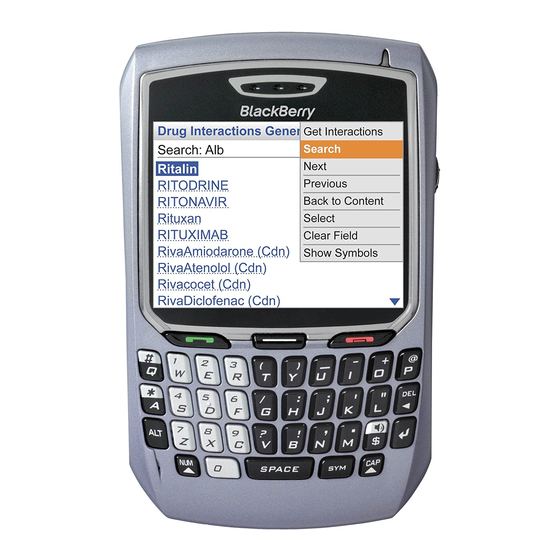
Exploring your programs
Explore the many useful programs that your
BlackBerry 8700c has to offer. You can access the
frequently used programs listed in this section on
the Home screen of your device.
BlackBerry 8700c Home screen
Click Messages to view the messages
list, compose new email, SMS, or PIN
messages, and set options for messages.
Click Enterprise Activation to set up for
email using BlackBerry Enterprise
Server™ if your system administrator
has provided you with a unique
enterprise activation password.
Click Individual Email Activation to set
up or log in to your BlackBerry® Internet
Service™ account.
Click Cingular Browser (Media Net or
mMode) to access content from the
Cingular portal or to download items
and visit web pages that are designed
for wireless browsers.
Click Internet Browser to visit HTML
web pages that you might normally visit
using your computer. You can also use
the Internet Browser to download items.
If you have an account that uses the
BlackBerry Enterprise Server, your
system administrator might enable the
BlackBerry Browser. Click BlackBerry
Browser to visit web pages on your
corporate intranet.
Click Applications to access the
MemoPad, Pictures, Search, and
Password Keeper programs.
Click Profiles to set and edit
notification preferences for email
messages, phone, calendar or task
reminders, and browser.
Click Settings to access the main list of
device options as well as settings for
Bluetooth™ technology, screen and
keyboard, network and more.
Click Help to view the main list of help
topics, shortcuts, and frequently asked
questions.
Additional programs appear on the
Home screen, including the Address
Book, Calendar, Tasks, and Calculator.
7
