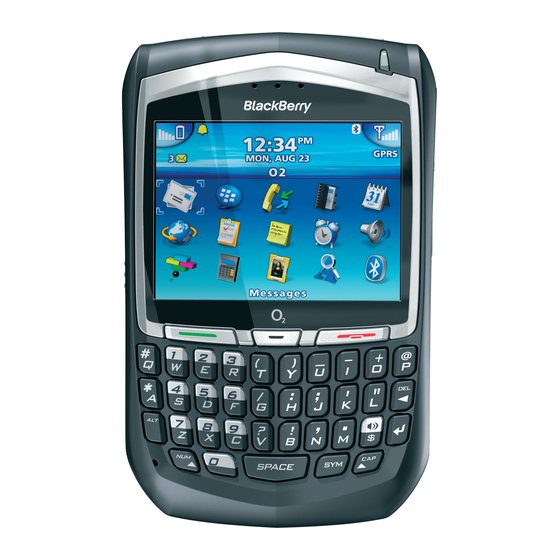Blackberry 8700g - GSM Посібник для початківців - Сторінка 11
Переглянути онлайн або завантажити pdf Посібник для початківців для Ручні комп'ютери Blackberry 8700g - GSM. Blackberry 8700g - GSM 28 сторінок. Roadpost international services, edition: roadpost mail
Також для Blackberry 8700g - GSM: Кишеньковий посібник (2 сторінок), Інформація про безпеку та продукцію (11 сторінок), Посібник для початківців (28 сторінок), Посібник для початківців (23 сторінок), Посібник для початківців (24 сторінок), Посібник користувача (15 сторінок), Посібник користувача (12 сторінок)