LEGO MINDSTORMS Education EV3 Наступні кроки з - Сторінка 22
Переглянути онлайн або завантажити pdf Наступні кроки з для Робототехніка LEGO MINDSTORMS Education EV3. LEGO MINDSTORMS Education EV3 24 сторінки. Micropython
Також для LEGO MINDSTORMS Education EV3: Початок роботи (17 сторінок), Посібник (26 сторінок)
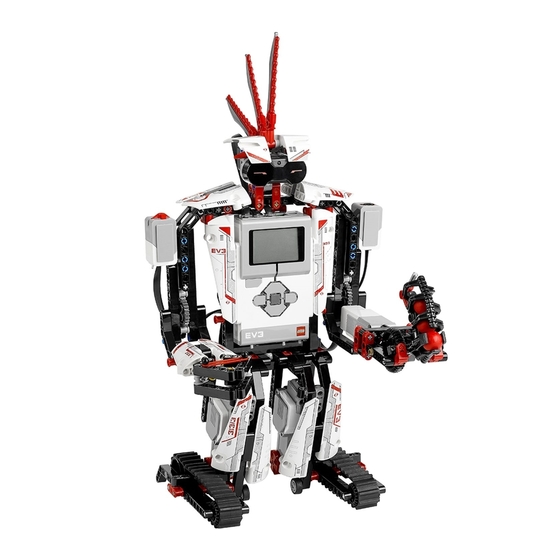
11. Customize Your Lessons
Use the Content Editor to Create Customized Tutorials
(EV3 Lab Only)
The integrated Content Editor gives you the ability to customize any content in
order to create your own differentiated lessons. Here are a few suggestions for
customizing the tutorials:
• Rephrase the text to better match your students' needs
• Add images that are more relevant to your students
• Add additional tasks
To ensure that you do not overwrite the tutorials supplied with the LEGO
®
MINDSTORMS
Education EV3 Lab, any changes you make will be saved as a new
®
tutorial. All of the files included with the original tutorial will also be included in
the new project file, which you are then free to share with your students (e.g., on a
shared network drive).
Additional Materials
Customize your lessons using materials you already have in your classroom, such
as:
• Large sheets of paper
• Colored tape or paper (minimum suggestion: black, blue, gray, and one other
color)
• Objects of different shapes and sizes
• Protractors
• Measuring tapes
• Markers
22
LEGO, the LEGO logo, MINDSTORMS and the MINDSTORMS logo are trademarks of the/sont des marques de commerce du/son marcas registradas de LEGO Group. ©2018 The LEGO Group. 20171207
