LEGO MINDSTORMS Education EV3 Початок роботи - Сторінка 9
Переглянути онлайн або завантажити pdf Початок роботи для Робототехніка LEGO MINDSTORMS Education EV3. LEGO MINDSTORMS Education EV3 17 сторінок. Micropython
Також для LEGO MINDSTORMS Education EV3: Наступні кроки з (24 сторінок), Посібник (26 сторінок)
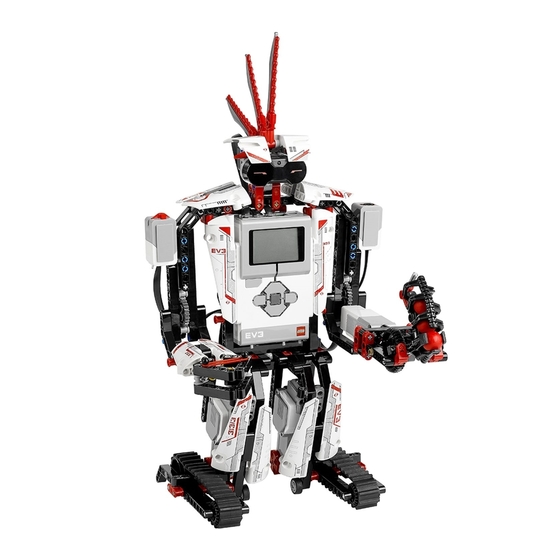
Getting Started with LEGO
1.5.2 Viewing motor and sensor values
When you're not running a program, you can use the device browser to view the motor and sensor values,
as shown in Figure 1.6.
1
Open devices
1.5.3 Reverting to the original firmware
You can revert to the LEGO
1. Switch off the EV3 Brick as shown above.
2. Wait for the Display and Brick Status Light to switch off.
3. Remove the micro SD card.
4. Switch on the EV3 Brick.
MINDSTORMS
®
2
Choose device type
Figure 1.6: Viewing motor and sensor values
firmware and your LEGO programs at any time. To do so:
®
LEGO, the LEGO logo and MINDSTORMS are trademarks of the LEGO Group.
©2019-2020 The LEGO Group.
Education EV3 MicroPython
®
Version 2.0.0
3
Watch values
7
