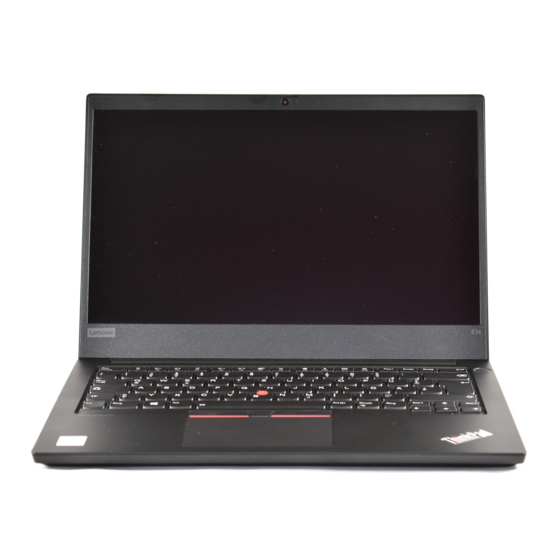Lenovo ThinkPad Hard Disk Drive Посібник користувача - Сторінка 21
Переглянути онлайн або завантажити pdf Посібник користувача для Робочий стіл Lenovo ThinkPad Hard Disk Drive. Lenovo ThinkPad Hard Disk Drive 42 сторінки. Usb 3.0 secure hard drive
Також для Lenovo ThinkPad Hard Disk Drive: Посібник користувача (2 сторінок), Посібник користувача (48 сторінок), Посібник користувача (17 сторінок), Посібник користувача (44 сторінок), Посібник користувача (42 сторінок), Посібник з гарантії (38 сторінок), Посібник з розгортання (26 сторінок), Посібник з техніки безпеки та гарантії (20 сторінок), Короткий посібник (2 сторінок), Посібник користувача (15 сторінок), Посібник користувача (32 сторінок), Посібник з налаштування (14 сторінок)