Abbott i-STAT Посібник користувача - Сторінка 8
Переглянути онлайн або завантажити pdf Посібник користувача для Вимірювальні прилади Abbott i-STAT. Abbott i-STAT 11 сторінок. Wireless analyzer
Також для Abbott i-STAT: Технічний бюлетень (12 сторінок)
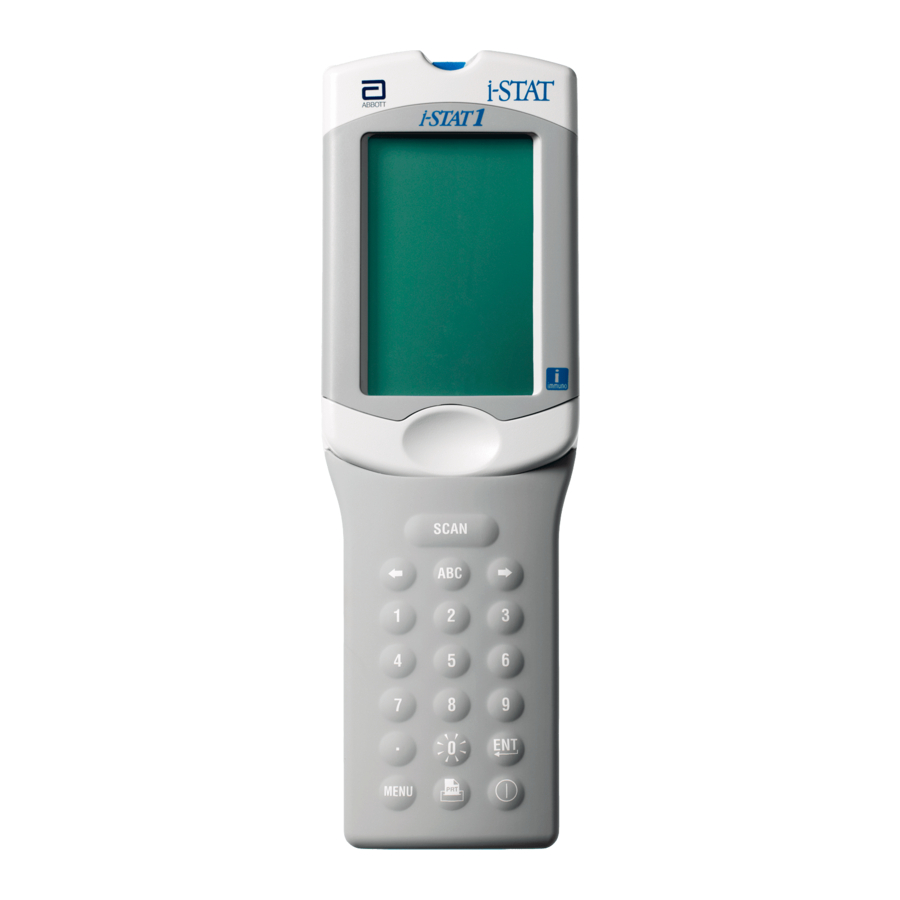
Calculated:
Test
Units
Hemoglobin/Hb
g/dL
g/L
mmol/L
TCO
mmol/L (mEq/L)
2
(for all cartridges but
the CHEM8+ only)
HCO
mmol/L (mEq/L)
3
BE
mmol/L (mEq/L)
Anion Gap/AnGap
mmol/L (mEq/L)
sO
%
2
Test Flags and Operator Action
n
***: Results that are not reportable due to sensor errors or interfering substances.
Draw a fresh sample and repeat test. If results are flagged again, send sample to the
lab.
n
< , > and < >: Results that are below or above the reportable range or dependant on
results that are outside the reportable range. Send sample to the lab if necessary.
n
↑ and ↓: Results that are above or below the action range. Follow facility procedure
for samples with critical values.
8
Reportable
Reference Range
Range
(arterial)
5.1 – 25.5
12 – 17
51 – 255
120 – 170
3.2 –15.8
7 – 11
5-50
23 – 27
1.0 – 85.0
22 – 26
(-30) – (+30)
(-2) – (+3)
(-10) – (+99)
10 – 20
N/A
95 – 98
Handheld
(venous)
Electronic Simulator
Perform an electronic check on each handheld in use once a day with either the internal or
12 – 17
external Electronic Simulator or as needed for regulatory compliance.
120 – 170
7 – 11
The internal simulator check is initiated, every 24 hours or according to a customized schedule,
24 – 29
when a cartridge is inserted into the cartridge port. If the internal simulator result is PASS, the
cartridge test proceeds and the simulator results are stored. If FAIL is displayed for the
internal simulator, reinsert the cartridge or use an external simulator. The external simulator
check is performed as follows:
23 – 28
1.
Turn the handheld on.
(-2) – (+3)
2.
Press
10 – 20
3.
Press
4.
Press
5.
Scan or enter Operator ID.
6.
Enter the Simulator ID (serial number).
7.
Insert the simulator into the cartridge port.
8.
View results on handheld's screen.
9.
If PASS is displayed, continue to use the handheld.
10. If FAIL is displayed for the external simulator, reinsert the simulator.
If FAIL is displayed a second time, do not use the handheld and contact your
Support Services representative.
Thermal Probes Check
See System Manual for this quality assurance procedure that is performed every six
months.
Cartridge
n
Immediately check temperature strip enclosed with each shipment of cartridges.
Follow the instructions on the card.
n
Verify the integrity of cartridges included in every shipment, upon receipt, by
analyzing two levels of appropriate controls (see table below) along with a
representative sample of each new lot and by comparing the results to the expected
values published in the Value Assignment Sheets.* Any analyzer that has passed the
Electronic Simulator test may be used in the verification.
* This is not a manufacturer's system instruction. It is a suggestion to comply with
regulatory requirements that may pertain to your laboratory.
Quality Assurance
MENU
to access the Administration Menu.
3
for Quality Tests.
4
for Simulator.
13
