CAME LM22N Інструкція з експлуатації - Сторінка 6
Переглянути онлайн або завантажити pdf Інструкція з експлуатації для Відкривач гаражних дверей CAME LM22N. CAME LM22N 12 сторінок.
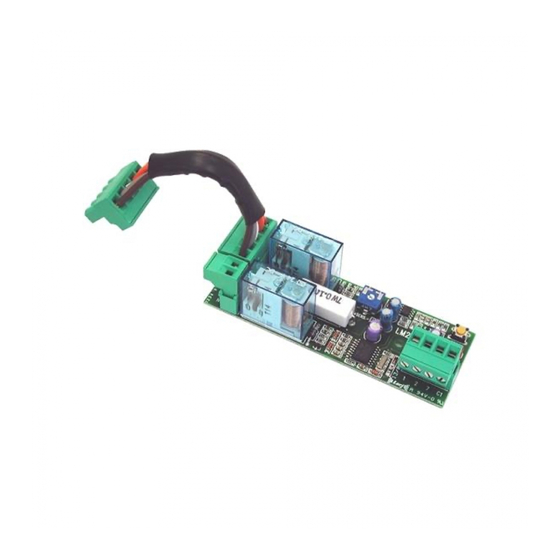
ENGLISH
General Precautions
Read the instructions carefully before beginning the installation and carry out the
actions as specified by the manufacturer.
Installing, programming, commissioning and maintenance must only be done by
qualified, expert staff and in full compliance with applicable laws.
Before doing any cleaning or maintaining or parts-replacing, cut off the mains power
supply.
Use this product only for its specifically intended use. Any other use is hazardous.
Came S.p.A. is not liable for any damage caused by improper, wrongful and unreasonable
use. Laying of cables, installation and testing must follow state-of-the-art procedures
as dictated by applicable standards and laws.
Description
Extension board up to 4 Unipark parking saver barriers.
Technical data
⚠ The LM22N board is powered by the ZL22N board through the connecting cable ❽.
Type
Consumption in stand-by mode (mA)
Operating temperature (°C)
Description of parts
1. LM22N board
2. Connector for connecting to the ZL22N board
3. Connector for connecting the gearmotor
4. Connector for connecting control and safety devices
5. Button for programming
6. SIGNALING LED
7. DIP for programming
8. Cable for connecting to the ZL22N board
9. Bolts
FA00992M4A -04/2019
10. Bosses
Fastening and connecting
❶ Insert the LM22N board inside the panel and fix it with the screws.
❷ Insert the connection cable between the ZL22N and LM22N boards.
Gearmotor connection
Connections and operating modes of the control devices
❶ Control device connected on 2-7
-Mode 1 (default): OPEN-CLOSE function (NO contact).
-Mode 2: OPEN function (NO contact).
❷ STOP button connected on 1-2
-Mode 1 (default): STOP function (NC contact).
⚠ Jumper if not used.
❸ Control device connected on 1-2
-Mode 2: CLOSE function (NO contact).
Operating mode change
LM22N
Switch on the board pressing and holding down the programming button for 10
20 series
seconds:
-20 to +55
- from mode 1 to mode 2, the red LED flashes twice;
- from mode 2 to mode 1, the red LED flashes once.
☞ Each time the board is switched on, if it is in mode 1, the red LED remains off, if it
is in mode 2, the red LED flashes twice.
Amperometric sensor sensitivity adjustment
⚠ The motor current consumption is proportional to the parking saver power.
The following table shows the indications for adjusting the sensitivity of the
amperometric sensor, with respect to the force developed by the motor, during the
opening and closing phases (maximum sensitivity, lower thrust of the motor).
