DNP DS40 Посібник з технічного обслуговування - Сторінка 4
Переглянути онлайн або завантажити pdf Посібник з технічного обслуговування для Принтер DNP DS40. DNP DS40 6 сторінок. Photo imaging
Також для DNP DS40: Короткий довідник (6 сторінок), Посібник із швидкого старту (8 сторінок), Інструкція з перепакування (2 сторінок)
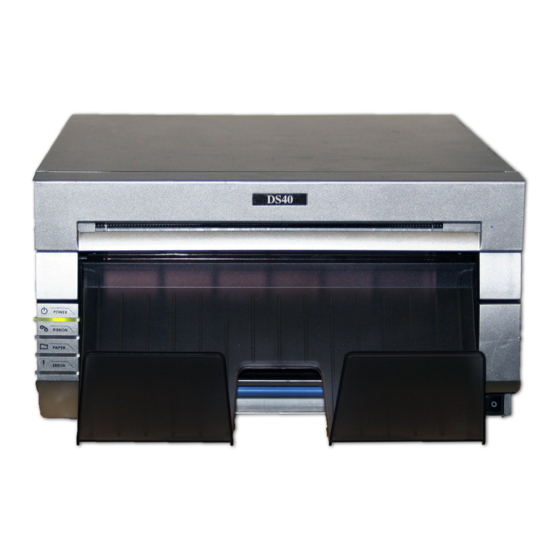
Troubleshooting
Other than media changes, the 3 most likely errors on a DS40 printer are either paper
or ribbon jams or dirt/dust getting into the mechanism. Each of these errors can be
corrected on set, quickly & easily without any intervention from tech support. Below is
a guide for how to identify the errors you may experience & the possible solutions:
Status
Paper End
Ribbon End
Door Open
(no paper)
Door Open
No Scrap Box
Paper Error
Ribbon Error
System Error
Heads
Overheated
Indicates light is lit/solid
Indicates light is flashing
LED Indicators
Power
Ribbon
Paper
(Green)
(Orange)
(Orange)
Solution
Error
(Red)
Replace paper roll (and ribbon)
Replace ribbon (and paper roll)
Ensure the paper properly is
properly set & the paper/ribbon
access panel door is closed
Ensure the paper/ribbon access
panel door is closed
Ensure the scrap box is in place
correctly
Check for a paper jam & remove
Remove the ribbon tray & re-set
Turn the printer on & off. If this
does not re-set call tech support
Allow the printer to cool down.
This will auto-recover when ready
