1010 Music 206 Посібник із швидкого старту - Сторінка 4
Переглянути онлайн або завантажити pdf Посібник із швидкого старту для Обладнання для запису 1010 Music 206. 1010 Music 206 4 сторінки.
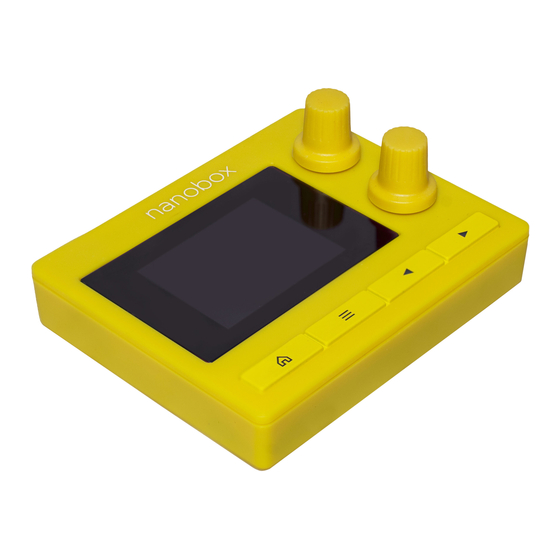
EXPLORE THE SOUNDS
■ Try the Modulation Wheel on your MIDI Controller with different presets to add
sometimes subtle, sometimes surprising effects.
■ Turn the knobs on the dashboard and drag your finger on the X/Y Modulation
Grid to explore how each preset uses the Macro X and Macro Y modulators.
■ Set the Line Thru amount on the nanobox Configuration screen to control how
much of the Line Input signal is sent to the FX engine.
■ Set the Play Mode for a Grain Oscillator to Fixed and manually adjust the Play Pos
parameter to find the sweet spots in your file.
■ Use the Grid Keyboard to Hold the notes and hear the changes over time. Trigger
multiple notes to hear how they interplay.
FIND OUT MORE
Update
Full User Guide and More
Download the User Guide PDF to get more in
depth information. Find links to more
information about the product.
1010music.com/lemondropdocs
Firmware Updates and Community
Find firmware updates with new features and bug fixes for your
nanobox lemondrop. Scroll down to the Product Downloads header
where you will find updating instructions. Connect with other users.
forum.1010music.com
Contact Us
Are you loving your nanobox lemondrop? Have questions? You can
contact us through our website.
1010music.com/contact-us
Social Media News
Look for how to videos, new product releases, firmware updates and
contests on YouTube,
Nanobox Lemondrop Quick Start Guide
Instagram
and Facebook.
4 of 4
