Cypress CY3242-IOXlite Посібник для початківців - Сторінка 8
Переглянути онлайн або завантажити pdf Посібник для початківців для Подовжувач Cypress CY3242-IOXlite. Cypress CY3242-IOXlite 19 сторінок. I2c port expander lite demo kit
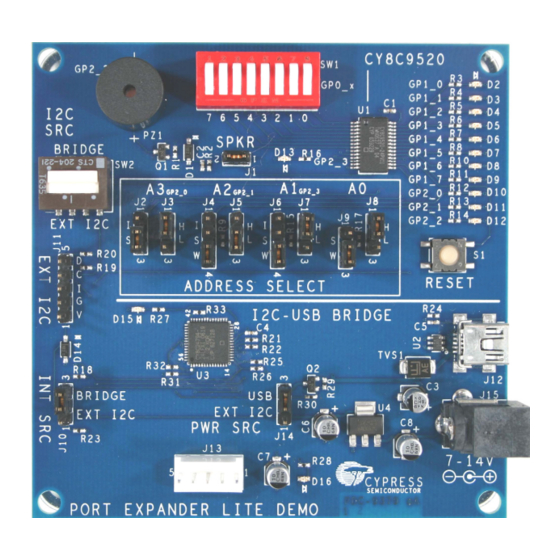
4. Be sure that jumper J10 and switch SW2 are set as shown below.
5. Connect the USB cable to the PC and the board as shown below. Once the connection is made, the
green LED, D15, will light up. The red power LED, D16, should also light.
SW2
J10
J10
Zoomed In
Hardware configuration is now complete.
Step 3.
Software Configuration
1. Open an existing or create a new Expander Configuration software project (the software was installed
in Step 1). The software program icon is located under Start Menu >> Programs >> Cypress
MicroSystems. To open an existing project, click the menu item File >> Open Project. In the Open
Project dialog box select your project and click the Open button.
8
I2C Port Expander Lite Demo Kit Getting Started Guide
