AMES 57013 Benutzerhandbuch und Sicherheitshinweise - Seite 10
Blättern Sie online oder laden Sie pdf Benutzerhandbuch und Sicherheitshinweise für Messgeräte AMES 57013 herunter. AMES 57013 16 Seiten. 200ft. laser distance meter
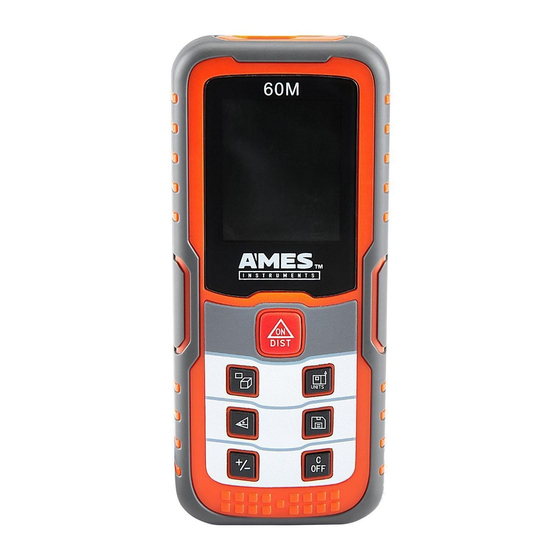
area - triangle
1.
Press DiSt button to turn Meter on.
2.
Set Laser Reference Point.
3.
Press
until
4.
Press DiSt button to activate laser.
5.
White measurement - Place Meter in
corner of first angle, pointing to corner
of second angle, then press DiSt
button to take first measurement.
6.
Place Meter in corner of second
angle, pointing to corner of third
angle, then press DiSt button to
take second measurement.
area - trapezoid
1.
Press DiSt button to turn Meter on.
2.
Set Laser Reference Point.
3.
Press
until
4.
Press DiSt button to activate laser.
5.
White measurement - Place Meter
against first surface, pointing at
opposite surface, then press DiSt
button to take first measurement.
6.
Pink measurement - Place Meter
against second surface, pointing at
opposite surface, then press DiSt
button to take second measurement.
Page 10
appears.
appears.
For technical questions, please call 1-888-866-5797.
7.
Place Meter in corner of third
angle, pointing to corner of first
angle, then press DiSt button
to take third measurement.
8.
Yellow measurement - Area.
7.
Blue measurement - Place Meter
against third surface, pointing
opposite surface, then press DiSt
button to take third measurement.
8.
Yellow measurement - Area.
Item 57013
