Asus A7V-VM Benutzerhandbuch - Seite 18
Blättern Sie online oder laden Sie pdf Benutzerhandbuch für Hauptplatine Asus A7V-VM herunter. Asus A7V-VM 23 Seiten. Athlon/duron microatx motherboard
Auch für Asus A7V-VM: Schnellstart-Handbuch (22 seiten)
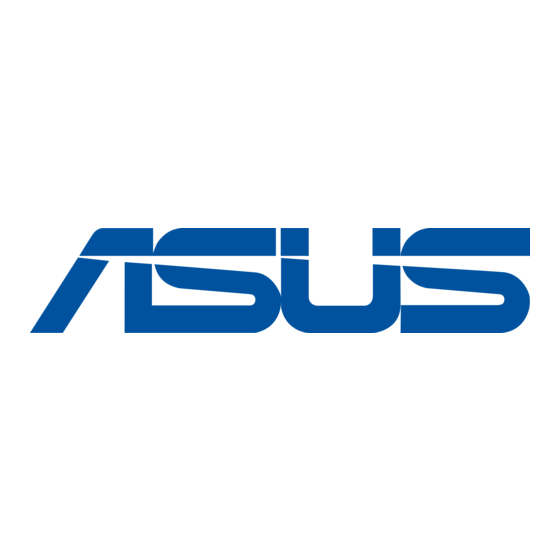
- 1. Specifications
- 2. Hardware Setup
- 3. Layout Contents
- 4. Hardware Setup Procedure
- 5. Motherboard Settings
- 6. System Memory (DIMM)
- 7. General DIMM Notes
- 8. DIMM Memory Installation
- 9. Central Processing Unit (CPU)
- 10. Expansion Card Installation Procedure
- 11. Expansion Cards
- 12. Assigning Irqs for Expansion Cards
- 13. Standard Interrupt Assignments
- 14. Interrupt Request Table for this Motherboard
- 15. Accelerated Graphics Port
- 16. External Connectors
2. HARDWARE SETUP
11) Floppy Disk Drive Connector (34-1pin FLOPPY)
This connector supports the provided floppy drive ribbon cable. After connect-
ing the single end to the board, connect the two plugs on the other end to the
floppy drives. (Pin 5 is removed to prevent inserting in the wrong orienta-
tion when using ribbon cables with pin 5 plugged).
A7V-VM
A7V-VM Floppy Disk Drive Connector
12) USB Header (12-2 pin HP_USB)
If the USB Ports on the back panels are inadequate, connect an optional USB
connector set to this header and mount it to an open slot on your chassis.
A7V-VM
A7V-VM USB Port
18
ASUS A7V-VM User's Manual
NOTE: Orient the red markings on
the floppy ribbon cable to
PIN 1
PIN 1
HP-USB
2
12
1
11
