Asus AT5NM10T-I NA Benutzerhandbuch - Seite 21
Blättern Sie online oder laden Sie pdf Benutzerhandbuch für Hauptplatine Asus AT5NM10T-I NA herunter. Asus AT5NM10T-I NA 42 Seiten. User manual
Auch für Asus AT5NM10T-I NA: Benutzerhandbuch (43 seiten)
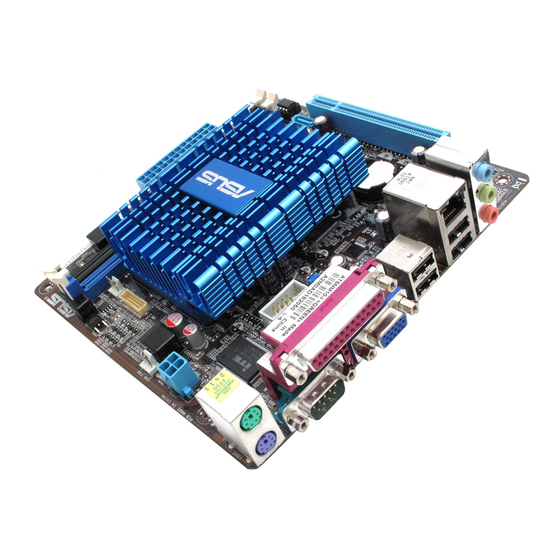
2.
Serial ATA connectors (7-pin SATA_1, SATA_2, SATA_E1, SATA_E2)
These connectors connect to Serial ATA 3.0 Gb/s hard disk drives and optical drives via
Serial ATA 3.0 Gb/s signal cables.
AT5NM10T-I SATA 3.0Gb/s connectors
• Install the Windows
• The SATA3G_E1/E2 (black) connectors are for data drives only. ATAPI device is not
supported.
3.
USB connector (10-1 pin USB78)
This connector is for a USB 2.0 port. Connect the USB module cable to this connector,
then install the module to a slot opening at the back of the system chassis. This USB
connector complys with USB 2.0 specification that supports up to 480 Mbps connection
speed.
AT5NM10T-I USB2.0 connector
Never connect a 1394 cable to the USB connector. Doing so will damage the motherboard!
The USB module cable is purchased separately.
1-11
SATA3G_E2
SATA3G_2
SATA3G_E1
SATA3G_1
XP Service Pack 3 or later version before using Serial ATA.
®
USB78
PIN 1
Chapter 1: Product introduction
