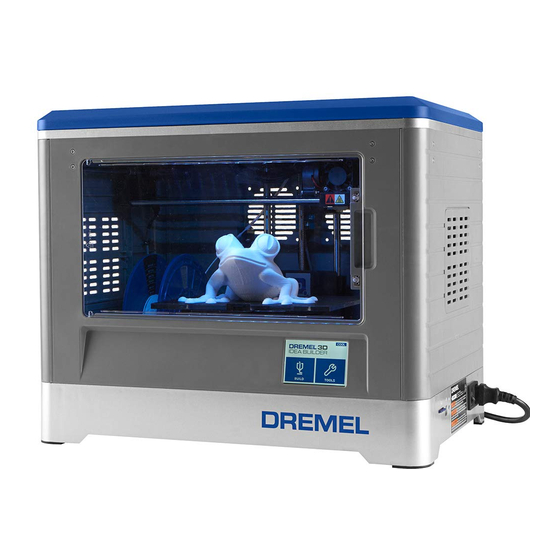1
2
5
Getting Ready to Build (continued...)
LEVELING BUILD PLATFORM
1. Tap "Tools" on your Dremel 3D20's touch screen and
tap "Level" .
3
2. First level the front left of the build platform.
3. Place the leveling sheet between the extruder and build
platform.
a) If the leveling sheet cannot slide between the extruder
and build platform, turn the knob counterclockwise until
you can slide the leveling sheet between the extruder and
build platform with some resistance.
3
Getting to Know Your Dremel 3D20
b) If the leveling sheet can slide between the extruder and
build platform too easily, turn the knob clockwise until you
can slide the leveling sheet between the extruder and build
platform with some resistance.
4. Tap "Next" to move the build platform toward the right knob
and repeat step above.
5 Tap "Next" to move the build platform toward the rear knob
and repeat step above.
6. Tap "Finish" to complete the leveling process.
7
Dremel 3D20
English
Spool Lock
Build Tape
TIP:
Save your Dremel 3D20 packaging for future transportation and storage.
8
1
6
2
4
3
READ ALL OPERATING/SAFETY INSTRUCTIONS IN THE MANUAL AND FAMILIARIZE YOURSELF WITH THE
WARNING
WARNING
DREMEL 3D20 BEFORE SETUP AND USE. FAILURE TO COMPLY WITH THE WARNINGS AND INSTRUCTIONS
MAY RESULT IN FIRE, EQUIPMENT DAMAGE, PROPERTY DAMAGE, OR PERSONAL INJURY.
Instruction Manual
Quick Start Guide
Power Cable
USB Cable
Object Removal Tool
Unclog Tool
1
1.
Lid
3
2. Door
3. Touch Screen
4. Build Platform
WARM
STEP 2: RIGHT ADJUSTMENT
5. Build Platform Clips
6. Filament Spool
NEXT
7.
Filament Spool Holder/Lock
TURN
LEFT
TO
RAISE
THE BUILD PLATFORM
TURN
RIGHT
TO
LOWER
8. Extruder Tip
BACK
THE BUILD PLATFORM
4
9. Extruder Fan
5
10. Extruder
11. Extruder Intake
1 Filament Spool
SD Card
Adjust the platform until
leveling tool slides between
the extruder and platform
with some resistance
0.3mm
TURN LEFT TO RAISE
THE BUILD PLATFORM
TURN RIGHT TO LOWER
LEVELING SHEET
Leveling Sheet
WARM
STEP 1: LEFT ADJUSTMENT
NEXT
TURN
LEFT
TO
RAISE
THE BUILD PLATFORM
TURN
RIGHT
TO
LOWER
BACK
THE BUILD PLATFORM
2
TURN LEFT TO RAISE
THE BUILD PLATFORM
TURN RIGHT TO LOWER
WARM
STEP 3: BACK ADJUSTMENT
NEXT
TURN
LEFT
TO
RAISE
THE BUILD PLATFORM
TURN
RIGHT
TO
LOWER
BACK
THE BUILD PLATFORM
5