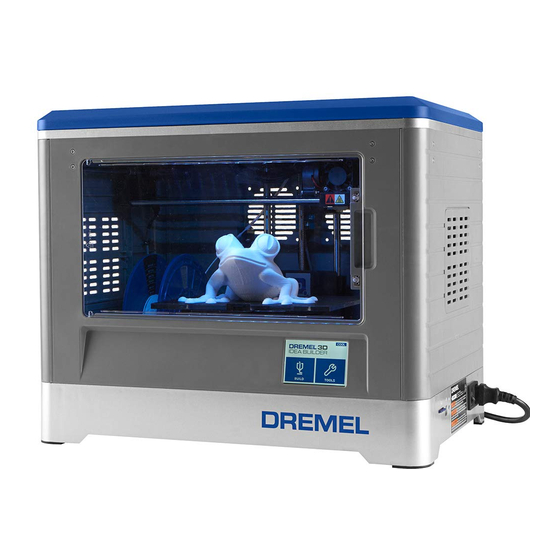FILAMENT INSTALLATION
7. Wait for the extruder to cool before removing your object.
8. With the object still attached, remove build platform from
1. Ensure the power switch is in the off position, remove the lid
the build area.
and remove the build platform.
9. Use your hand to peel your object from the build platform. If
2. Place filament spool onto spool holder with spool being fed from
needed, gently use the object removal tool to remove object
the bottom towards the back of the Dremel 3D20. Insert spool
from build platform.
lock into spool holder and rotate 90 degrees to lock in place.
3. Thread filament through filament guide tube.
4. Insert the filament coming from the filament guide tube into
the extruder intake (top).
5. Adhere build tape over the build platform.
6. Install the build platform using the build platform clip
to secure.
7
Best Practices & Resources
7. Plug power cord into outlet and turn on power switch.
8. Tap "Tools" on your Dremel 3D20's touch screen, then tap
"Filament" , then tap "Load Filament" and wait for the extruder
BEST PRACTICES
to heat.
1. ALWAYS USE BUILD TAPE.
9. Once heated, filament will drawn through the extruder. Allow
filament to exit the extruder for 10 seconds before tapping the
2. Ensure your build platform is level before every object.
return arrow to complete.
3. Ensure spool is installed properly and can rotate freely.
4. When loading filament, allow Dremel 3D20 to extrude until
material is consistent with the installed filament color.
5. It is important to stay near your Dremel 3D20 during
operation and watch the Dremel 3D20 begin building
objects.
6. Use object removal tool gently to avoid damaging the build
platform or object.
7. Remove the build platform before removing the object.
LIFT
1
9
Filament
Guide
3
OPERATING ENVIRONMENT
Room Temperature: 16-29° C (60 - 85° F)
Level workspace
5
Dry workspace environment
SIDE 1
19.1" (485mm)
3D20 RESOURCES
Quick Start Guide
3D20 Website
3D20 Customer
Support
Dremel 3D20
Software
2
4
8
WALL
8" (203mm)
13.2" (335mm)
PRESS COLORS
In box and www.dremel3d.com
PMS 8402
PMS 286
PMS 151
BLACK
www.dremel3d.com
19835 Dremel 3D Quick Start_ENGLISH.ai
SMW
7.8.14
1-844-4DRML3D
(1-844-437-6533)
www.dremel3d.com
Installed from www.dremel3d.com
or from SD card provided with the
Dremel 3D20
8" (203mm)
19835