Consumer Cellular DORO PhoneEasy 626 Handbuch Quick Tips - Seite 14
Blättern Sie online oder laden Sie pdf Handbuch Quick Tips für Mobiltelefon Consumer Cellular DORO PhoneEasy 626 herunter. Consumer Cellular DORO PhoneEasy 626 20 Seiten.
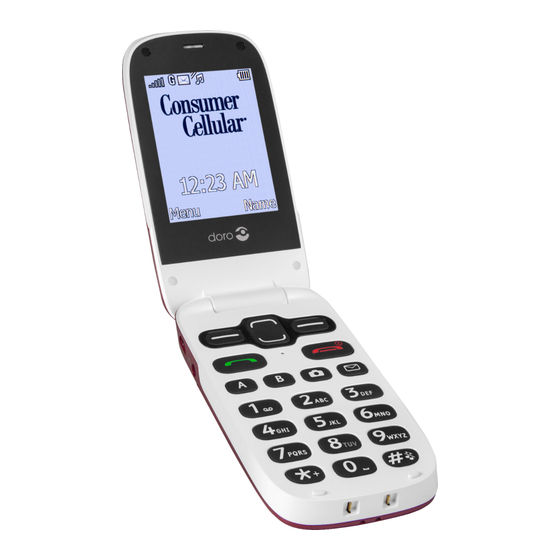
EMERGENCY ASSISTANCE BUTTON
EMERGENCY
ASSISTANCE BUTTON
If you need help, the
Emergency Assistance button
located on the back of your
phone allows you to easily
contact a family member or
friend. To use this feature,
you'll need to start by
programming the button.
To program the button, first
select
Menu
using the
Soft key.
Scroll to
and select
OK.
Assistance
and select
Next, scroll to
Activation
select
OK
with the
key.
Select
On,
NOTE:
The On selection will have the number 3 beside it. This
means that the Emergency Assistance button must be
pressed 3 times in order to activate it. This prevents an
accidental activation if the button is pressed by mistake.
14
Left
Settings
Then scroll to
OK.
and
Left Soft
then select
OK.
Emergency Assistance Button
