Consumer Cellular DORO PhoneEasy 626 Handbuch Quick Tips - Seite 15
Blättern Sie online oder laden Sie pdf Handbuch Quick Tips für Mobiltelefon Consumer Cellular DORO PhoneEasy 626 herunter. Consumer Cellular DORO PhoneEasy 626 20 Seiten.
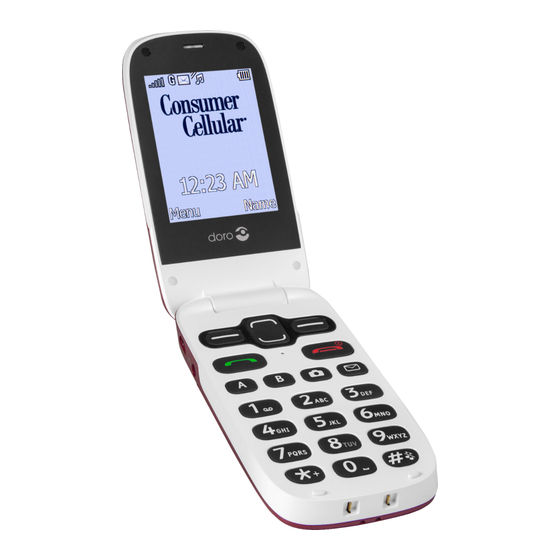
EMERGENCY ASSISTANCE BUTTON
The next step is to save a
phone number that will be
called in the event of an
emergency when the button
is pressed 3 times.
To save a phone number
select
Back
with the
Right
Soft key,
then scroll down to
Number List
and select
OK.
Next, select
Add.
You can
either select a number from
your phone book or add a
number manually. For this
phone book
example, select
and then select
OK.
Locate
the name of the contact you
want automatically called, and
press
OK.
Press the red
End key
to
return to the home screen.
15
