Consumer Cellular DORO PhoneEasy 626 빠른 팁 매뉴얼 - 페이지 15
{카테고리_이름} Consumer Cellular DORO PhoneEasy 626에 대한 빠른 팁 매뉴얼을 온라인으로 검색하거나 PDF를 다운로드하세요. Consumer Cellular DORO PhoneEasy 626 20 페이지.
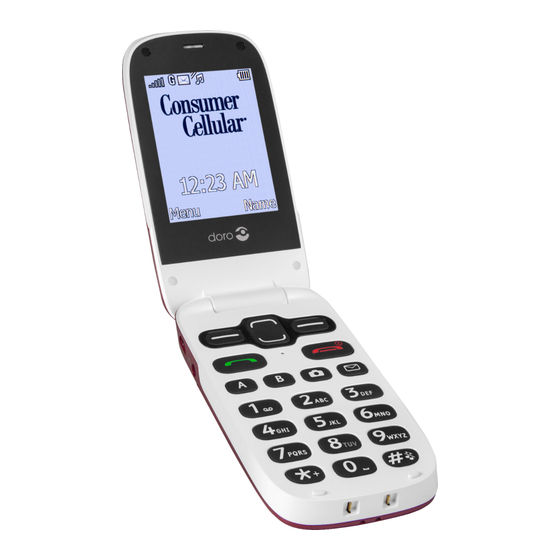
EMERGENCY ASSISTANCE BUTTON
The next step is to save a
phone number that will be
called in the event of an
emergency when the button
is pressed 3 times.
To save a phone number
select
Back
with the
Right
Soft key,
then scroll down to
Number List
and select
OK.
Next, select
Add.
You can
either select a number from
your phone book or add a
number manually. For this
phone book
example, select
and then select
OK.
Locate
the name of the contact you
want automatically called, and
press
OK.
Press the red
End key
to
return to the home screen.
15
