Consumer Cellular DORO PhoneEasy 626 빠른 팁 매뉴얼 - 페이지 16
{카테고리_이름} Consumer Cellular DORO PhoneEasy 626에 대한 빠른 팁 매뉴얼을 온라인으로 검색하거나 PDF를 다운로드하세요. Consumer Cellular DORO PhoneEasy 626 20 페이지.
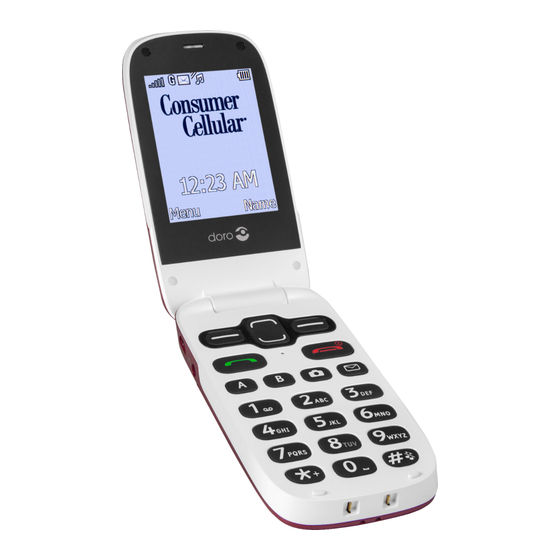
PHONE SETTINGS & STARTUP WIZARD
CHANGE
PHONE SETTINGS
You have the ability to
customize settings on your
phone so it fits your needs
even better. Below are just a
few of the settings that can
be adjusted.
BRIGHTNESS
You can adjust the brightness
of the phone's display by
choosing a level.
1.
Select
Menu,
Settings
and
2.
Select
Brightness
and scroll to choose a
brightness level
3.
Press the
Left Soft key
select
OK
TIP:
When using the phone for the first time, you can use the
Startup Wizard to create some basic settings. Press Yes to
change or No if you do not want to change the settings
at this time.
16
then
Display
to
