Benedini TBS Mini Handbuch Technische Daten - Seite 6
Blättern Sie online oder laden Sie pdf Handbuch Technische Daten für Aufnahmegeräte Benedini TBS Mini herunter. Benedini TBS Mini 11 Seiten. Digital multifunctional rc-soundunit
Auch für Benedini TBS Mini: Handbuch (11 seiten), Handbuch (11 seiten)
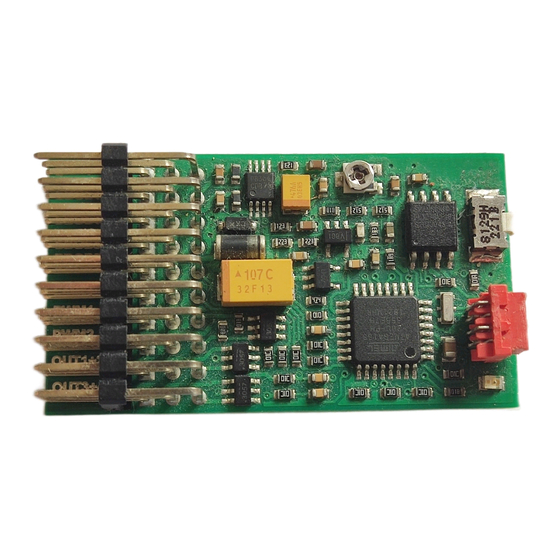
3.1.1. Push button encoder circuit
A simple resistor array combined with some push buttons can be also used to control the sound
unit. This is only a suggestion and needs to be built by yourself:
R1
P1
390
5k
R12
S1
5k6
You should check the operation of the control panel by controlling a servo. Each switch further
along the line will move the servo to another position further from the last switch.
Adjust the min. and max. travel range with the potentiometers P1 and P2 to get a full range as
per a normal TX proportional channel does.
The installation of this circuit in your transmitter is on your own risk
Proper functionality is not guaranteed at ALL transmitter brands / types
3.1.2. Teaching the sound unit for encoder control
1) Power on the transmitter and receiver. The sound unit LED blinks fast = normal mode
Bring all joysticks to neutral position and the throttle to minimum.
2) Press the LEARN button until one beep occurs. The LED is continuously lit.
At this step all neutral / idle positions are stored.
3) Move the throttle stick to your desired acceleration point (the throttle stick position where
engine idle sound changes to the moving sound) and push the button of the encoder.
A short sequence of the acceleration sound file is played
4) Move throttle stick to full throttle and push the encoder button again
A short sequence of the full speed sound file is played.
5) Bring the encoder rotary switch to its first position and push the encoder button
Triggering the engine Start/Stop is stored to this switch position.
The rotary switch has no mechanical limits. You can define any position as the "first"
one.
6) Move the encoder rotary switch to the next position, wait about 2 seconds, and then push the
encoder button again.
Triggering Revving up the engine is stored to this switch position
7) Repeat step 6 until all 12 rotary switch positions are stored.
8) After teaching all positions the sound unit will beep 3 times and will revert back into normal
operation mode.
If you are using the switch/resistor network shown above instead of the encoder, each rotary switch
position is represented by one of the push buttons.
TBS Mini
R2
R3
R4
R5
390
390
390
390
S2
S3
S4
S5
www.benedini.de
R6
R7
R8
R9
390
390
390
820
S6
S7
S8
S9
ST1
Zum Sender
R10
R11
P2
390
390
5k
S10
S11
S12
R13
5k6
Page 6 of 11
