Brother 1250 Benutzerhandbuch - Seite 4
Blättern Sie online oder laden Sie pdf Benutzerhandbuch für Drucker Brother 1250 herunter. Brother 1250 4 Seiten.
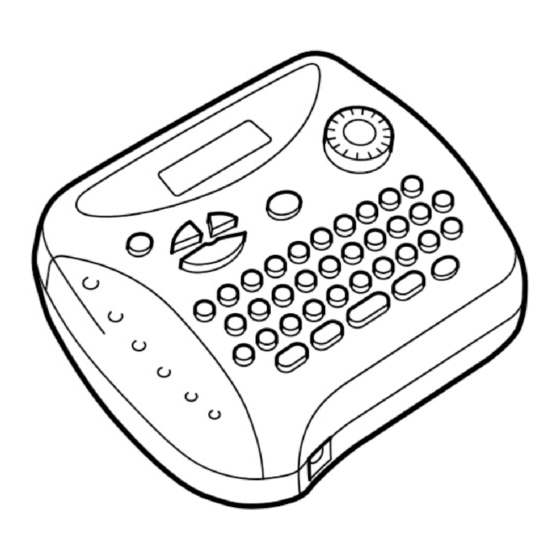
With use, the cutter stopper may wear or the cutter blade may become blunt, making it impossible to cut the
tape cleanly. If this occurs, the stopper or the cutter unit may need to be replaced. A new cutter stopper and
cutter unit (stock no. TC-5) can be obtained from an authorized Brother dealer.
1
Fold open the back cover, and then remove the tape cassette.
2
Replace the cutter stopper by pulling it straight out, then sliding a new one over the metal bar as shown
in figure 1.
3
Install the tape cassette, close the back cover, and then check if the tape can be cut cleanly.
4
If the tape still cannot be cut cleanly, fold open the back cover, and remove the tape cassette. Next,
replace the cutter unit by grabbing it at the top and pulling it straight out, then grabbing the top of the
new cutter unit and sliding it over the metal pin as shown in figure 2. Finally, install the tape cassette,
close the back cover, and then check that the tape is cut cleanly.
CAUTION
•
When changing the cutter unit, be careful not to touch the cutter blade.
•
Keep the cutter unit in a safe place that is out of the reach of small children.
TAPE CUTTER
Cutter stopper
Figure 1
Cutter unit
Figure 2
