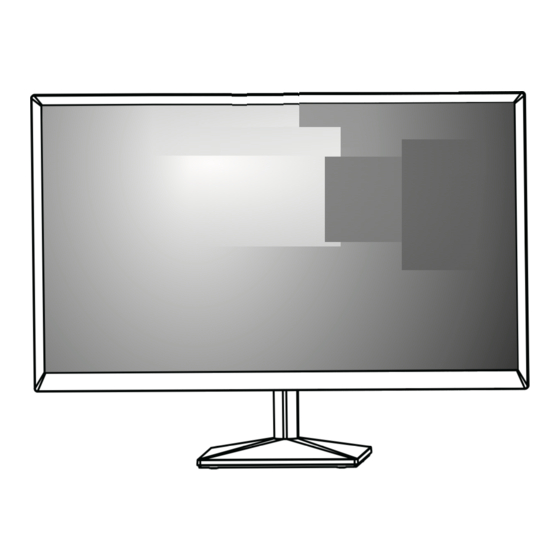LG 20MK4 Series Benutzerhandbuch - Seite 6
Blättern Sie online oder laden Sie pdf Benutzerhandbuch für Monitor LG 20MK4 Series herunter. LG 20MK4 Series 22 Seiten. Led lcd monitor
Auch für LG 20MK4 Series: Schnellstart-Handbuch (4 seiten), Handbuch zur einfachen Einrichtung (6 seiten), Schnellstart-Handbuch (4 seiten), Benutzerhandbuch (29 seiten), Handbuch zur einfachen Einrichtung (6 seiten), Handbuch (10 seiten), Benutzerhandbuch (32 seiten), Benutzerhandbuch (32 seiten), Benutzerhandbuch (31 seiten), Benutzerhandbuch (32 seiten), Benutzerhandbuch (22 seiten)