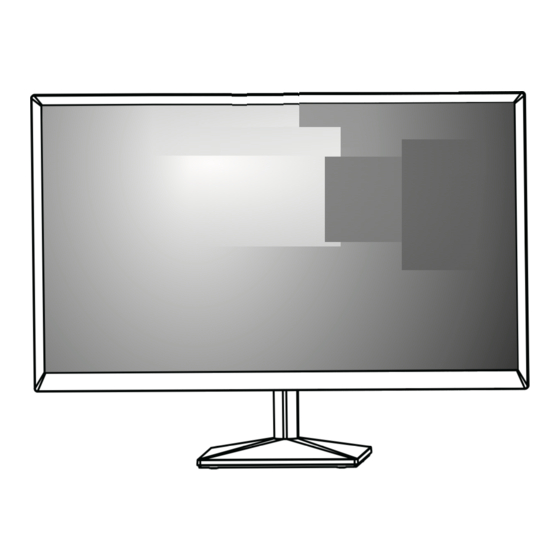LG 20MK4 Series Instrukcja obsługi - Strona 6
Przeglądaj online lub pobierz pdf Instrukcja obsługi dla Monitor LG 20MK4 Series. LG 20MK4 Series 22 stron. Led lcd monitor
Również dla LG 20MK4 Series: Skrócona instrukcja obsługi (4 strony), Instrukcja łatwej konfiguracji (6 strony), Skrócona instrukcja obsługi (4 strony), Instrukcja obsługi (29 strony), Instrukcja łatwej konfiguracji (6 strony), Podręcznik (10 strony), Instrukcja obsługi (32 strony), Instrukcja obsługi (32 strony), Instrukcja obsługi (31 strony), Instrukcja obsługi (32 strony), Instrukcja obsługi (22 strony)