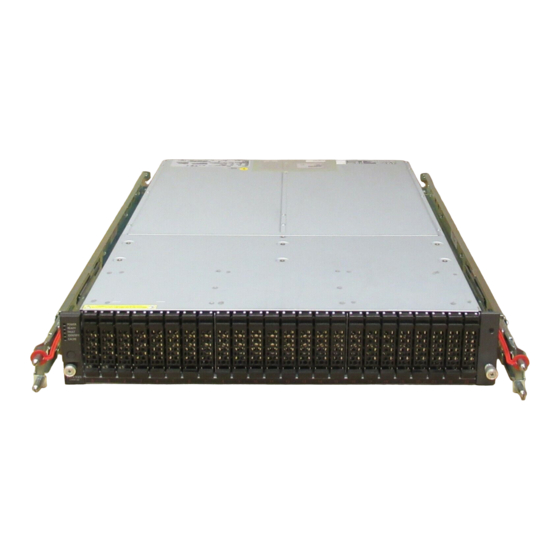Fujitsu ETERNUS DX60 S2 Benutzerhandbuch - Seite 10
Blättern Sie online oder laden Sie pdf Benutzerhandbuch für Lagerung Fujitsu ETERNUS DX60 S2 herunter. Fujitsu ETERNUS DX60 S2 14 Seiten. Server connection. (fibre channel) for aix
Auch für Fujitsu ETERNUS DX60 S2: Benutzerhandbuch (35 seiten), Benutzerhandbuch (42 seiten), Konfigurationshandbuch (28 seiten), Konfigurationshandbuch (16 seiten), Konfigurationshandbuch (38 seiten), Hardware- und Software-Installationshandbuch (36 seiten)