Fujitsu PRIMERGY TX100 S1 Handbuch für Service-Ergänzungen - Seite 42
Blättern Sie online oder laden Sie pdf Handbuch für Service-Ergänzungen für Hauptplatine Fujitsu PRIMERGY TX100 S1 herunter. Fujitsu PRIMERGY TX100 S1 46 Seiten. For tx100 s1
Auch für Fujitsu PRIMERGY TX100 S1: Spezifikationen (13 seiten), Optionen Handbuch (46 seiten), Technisches Handbuch (32 seiten)
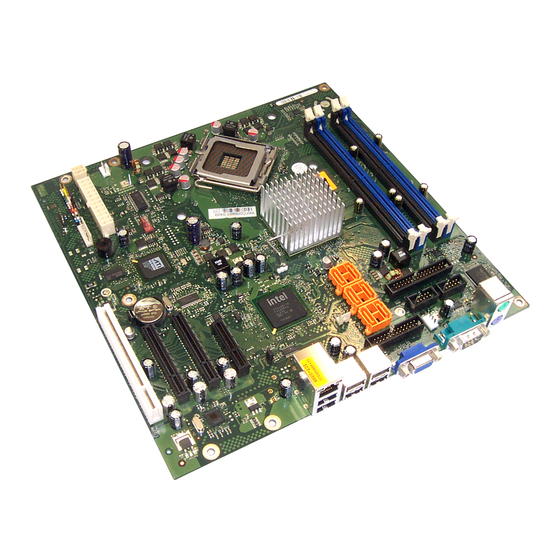
Replacing the system board
Figure 26: Position of the screws
Ê Remove the five screws from the system board.
Ê Lift the system board slightly using the PCI socket, thereby you lift the
system board out of the centre rings of the spacer bolts.
V
CAUTION!
Never take hold of the heat sinks!
Ê Carefully lift the system board out of the housing in a slight angle. Thereby
you pull the connectors out of the connector panel.
Ê Check the settings on the new system board (for a description see the
Technical Manual of the system board).
Ê Insert the system board by holding it at a slight angle. Slide the connectors
into the connector panel.
V
CAUTION!
Don't damage the EMI springs to comply with applicable EMC regula-
tions and satisfy cooling requirements and fire protection measures.
42
Service Supplement
Replacement routines
TX100 S1
