DFRobot DFR0699 Handbuch - Seite 3
Blättern Sie online oder laden Sie pdf Handbuch für Kontrolleinheit DFRobot DFR0699 herunter. DFRobot DFR0699 20 Seiten.
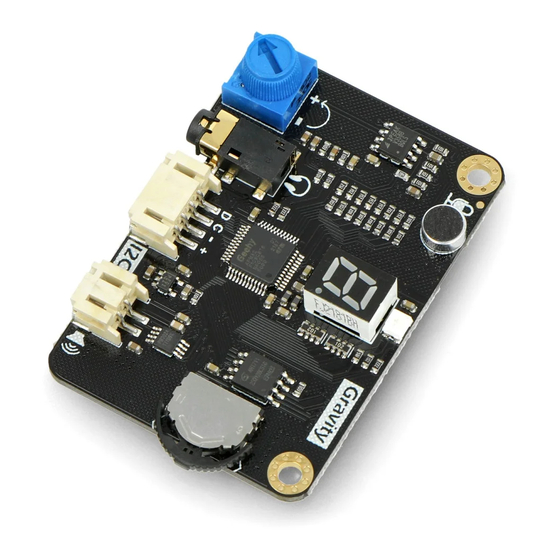
3.5mm Headphone Port
PH2.0 Speaker Port
Board Overview
1. Microphone
Please aim the microphone at your mouth when speaking.
2. LED Indicator
Off: No recording at the current number
Yellow: There is a recording at the current number
Red: Is recording
Green: Is playing
Flashing in red: Is deleting
3. Digital Tube Display
Selected recording number
Remaining available recording time(in recording)
4. Toggle Switch
Control the recording and playing.
5. PH2.0 Speaker Port
Connect the small speaker, integrated amplifier output
PH2 0 speaker port and 3 5mm headphone port cannot be connected at the same time
