DFRobot DFR0699 Handbuch - Seite 5
Blättern Sie online oder laden Sie pdf Handbuch für Kontrolleinheit DFRobot DFR0699 herunter. DFRobot DFR0699 20 Seiten.
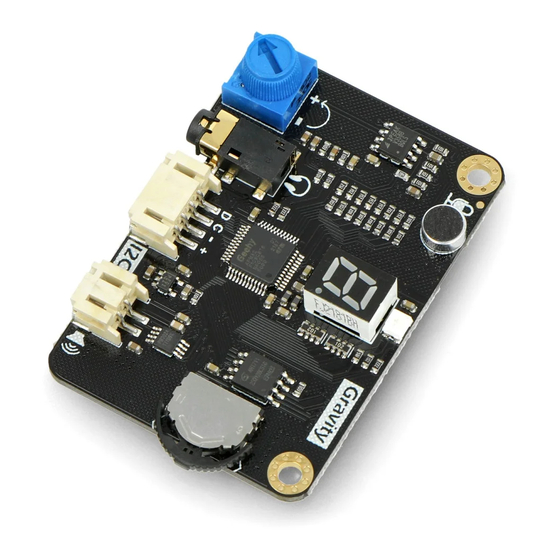
The module function can be easily adjusted by flipping the button for recording and playback.
Recording
1. Toggle the switch up and down to select the number that can store the recording. For the number with no recording, the LED does not
light up.
2. Long press the toggle switch, when the LED turns red, recording starts.
3. The number x10 displayed on the digital tube indicates the remaining available recording time. If it displays 8, it means it can record for
about 80 seconds.
4. Any operation of the toggle switch will stop recording.
Playback
1. Flip the switch up and down to select the number with recording. For the number with a recording, the LED shows yellow.
2. Short press the toggle switch, the LED will turn green and start playing
3. Any operation of the toggle switch will stop recording.
Deletion
1. Flip the switch up and down to select the number with recording
2. The number with a recording, the LED is yellow
3. Long press the toggle switch, the LED light flashes red quickly, start deleting
4. After the LED flashes, the deletion is complete, and the current number can be re-recorded
I2C
1. Connect according to the wiring instructions
2. Download the library file and install. (About how to install the library? (https://www.arduino.cc/en/Guide/Libraries#.UxU8mdzF9H0))
