Allmatic BIOS1 BRT Handbuch für die Installation - Seite 9
Blättern Sie online oder laden Sie pdf Handbuch für die Installation für Kontrolleinheit Allmatic BIOS1 BRT herunter. Allmatic BIOS1 BRT 12 Seiten. Programmable control board for barriers brt
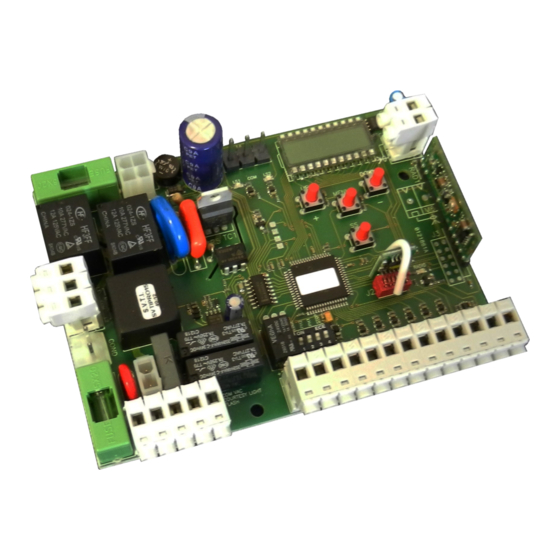
7.3.2 Advanced menu
.. PH2 multifunction input setting
The control unit has six different functionings for PH2:
.. = 0 Closing photocell:
- Closing: immediate inversion of movement.
- Opening: no intervention during the movement.
- With barrier stopped, not allow the closing.
.. = 1 Closing loop NO: the control unit close the barrier when the
normally open contact opens, in this way when a vehicle exits and free
the loop, the control unit will command the closing.
.. = 2 Closing loop NO: the control unit close the barrier when the
normally closed contact closes, in this way when a vehicle exits and
free the loop the control unit will command the closing.
.. = 3 Zone loop NO: the control unit does not allow to close the
barrier until the normally open contact is closed.
.. = 4 Zone and closing loop NO: the control unit does not allow to
close the barrier until the normally open contact is closed; when a
vehicle exits and free the loop, the contact opens and the control unit will
command the closing.
.. = 5 Loop for enable the command OPEN: the control unit enables
the OPEN key (radio or wired) when the normally open contact is
closed.
.. = 6 Clock: it is possible to connect a timer, with a normally open
contact, for the programming opening of the barrier. The contact is
interpreted as request of opening and of permanence on the opening
state until the contact remains closed. When the contact opens, the gate
automatically closes.
Warning: with function Clock activated user commands are inhibited.
.. Photocells test
Enabling this function, before each movement starting from still barrier, the control unit performs a functional check of the photocells. The check will
not be performed in case of fast movement after the intervention of a safety devices. Follow chapter 3 for the connections of the photocells.
.. Safety edge type
The control unit can work with two different type of safety edge:
..= 0 Mechanical with normally closed contact
..= 1 Resistive 8k2
.. Safety edge test
Enabling this function the control unit performs a functional check of the safety edge. This function is used if the edge connected to the control unit has
an electronic self test (exp. radio edge R.CO.O). Connect the test contact of the edge to the power supply of the trasmitter of the photocells (chapter 3)
and enable the self test with low voltage 0Vdc. For the compatibility follow the instruction of the manual of the safety edge.
.. Partial opening
Partial opening can be performed only starting from closed. The parameter sets the opening like a percentage of the total stroke of the barrier.
.. PED multifunction input setting
The control unit has six different functionings for PED:
.. = 0 Partial opening: it allows the partial opening of the barrier.
.. = 1 Closing loop NO: the control unit close the barrier when the
normally open contact opens, in this way when a vehicle exits and free
the loop, the control unit will command the closing.
.. = 2 Closing loop NO: the control unit close the barrier when the
normally closed contact closes, in this way when a vehicle exits and
free the loop the control unit will command the closing.
.. = 3 Zone loop NO: the control unit does not allow to close the
barrier until the normally open contact is closed.
.. = 4 Zone and closing loop NO: the control unit does not allow to
close the barrier until the normally open contact is closed; when a
vehicle exits and free the loop, the contact opens and the control unit will
command the closing.
.. = 5 Loop for enable the command OPEN: the control unit enables
the OPEN key (radio or wired) when the normally open contact is
closed.
.. = 6 Clock: it is possible to connect a timer, with a normally open
contact, for the programming opening of the barrier. The contact is
interpreted as request of opening and of permanence on the opening
state until the contact remains closed. When the contact opens, the gate
automatically closes.
Warning: with function Clock activated user commands are inhibited.
6-1622245
rev.3
23/12/2016
NO loop
NC loop
NO loop
NC loop
ITA
ENG
FRA
ESP
DEU
POR
Closing loop
Closing
command
Zone loop
Not allowed the closing
Loop for enable the opening
Allowed the opening
Closing loop
Closing
command
Zone loop
Not allowed the closing
Loop for enable the opening
Allowed the opening
9 / 12
