Cisco WAP131 Schnellstart-Handbuch - Seite 2
Blättern Sie online oder laden Sie pdf Schnellstart-Handbuch für Drahtloser Zugangspunkt Cisco WAP131 herunter. Cisco WAP131 13 Seiten. Reboot and reset factory default settings
Auch für Cisco WAP131: Schnellstart-Handbuch (13 seiten), Handbuch (4 seiten), Handbuch (4 seiten)
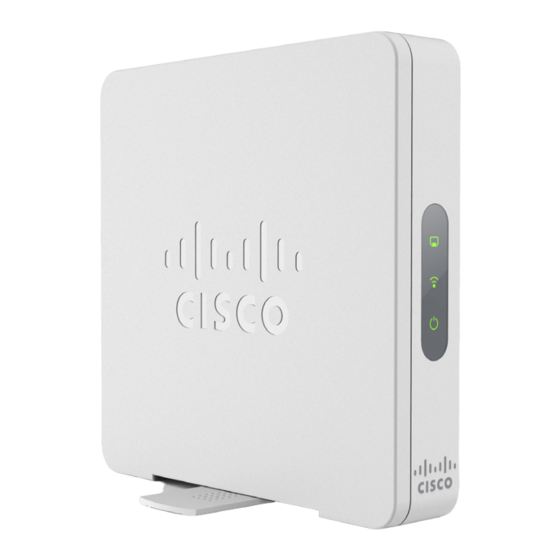
Welcome
Thank you for choosing the Cisco WAP131 Wireless-N Dual Radio Access
Point with PoE. The Cisco Cisco WAP131 is an indoor concurrent dual band
radio 802.11n access point with Power over Ethernet (PoE).
This guide is designed to familiarize you with the general layout of the
Cisco WAP131, describe how to deploy the Cisco WAP131 in your
network, and describe how to configure the Cisco WAP131. For additional
information, see www.cisco.com/go/100_wap_resources.
Before You Begin
1
Before you begin the installation, make sure that you have the following
equipment and services:
• A computer with browser support for:
–
Internet Explorer 7.0 or later
–
Chrome 5.0 or later
–
Firefox 3.0 or later
–
Safari 3.0 or later
• One or more Ethernet network switches with PoE
Cisco WAP131 Features
2
Front Panel
The front panel of the Cisco WAP131 consists of three lights: Power,
WLAN, and LAN. For full descriptions of the colors of the lights and their
indications, see
Back Panel
RESET—See
"Rebooting the Cisco WAP131 or Returning it to its
Factory Default Settings"
LAN (PoE)—The RJ-45 Ethernet port is used to power the Cisco WAP131
using PoE. It is an auto-sensing, gigabit Ethernet (802.3) port used to
connect your WAP devices to network devices, such as computers,
routers, or switches. We strongly recommend that you use a Category
5e or better cable for gigabit connectivity.
2
"Verifying the Hardware
for information on the RESET button.
Installation".
Cisco WAP131 Quick Start Guide
