Fimer R25 Series Benutzerhandbuch - Seite 8
Blättern Sie online oder laden Sie pdf Benutzerhandbuch für Modem Fimer R25 Series herunter. Fimer R25 Series 16 Seiten. Grid connected pv inverter internal and external gsm modem user guide for single-phase inverter
Auch für Fimer R25 Series: Handbuch (12 seiten)
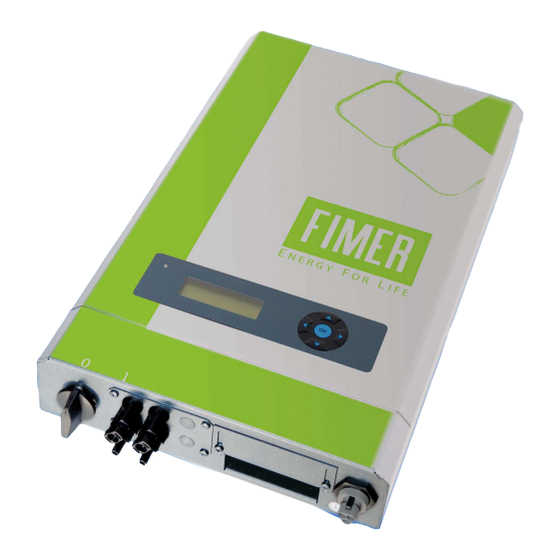
________________________________________________________________________________
FME aerial-
connector
Insert SIM
card only once
modem has
been
parameterised!
11. Secure the cover again properly using all the screws,
12. Reconnect the connectors and connect the inverter to the grid and the solar generator
⇒ Please refer to the Chapter 7 of this manual for setting the inverter
Connecting an External GSM Box to the inverter
If you want to use an external GSM box, all you have to do is connect the box to the 25-pin Sub-D
connector X4 on the inverter using the adapter cable provided.
You must also connect the external box to the electricity supply system, i.e. the mains, using the
plug-in AC adapter provided. As the final step, mount and position the aerial also provided. The
aerial should be mounted (magnetic base) on a metallic, horizontal surface that is as large as
possible (approx. 20 – 30 cm).
Checking the plug-in AC adapter:
The switch on the underside of the enclosure must be set to "12V". The AC adapter is only
approved for connecting to a 230 V AC/50 Hz power supply system. When the adapter is plugged
into the power supply, the red LED indicator on the top side of the enclosure must come one and
remain lit.
A low-voltage (ELV) connector must be plugged into the connection socket at the cable
termination. This low-voltage connector has an outer diameter of 5.0 mm and an inner diameter of
2.1 mm. The polarity marking (inner pole -, outer pole +) on the connection socket must match that
on the low-voltage connector.
Setting the Modem Functions at the Inverter
Note: All functions can be accessed and set with the aid of the final customer password (password
level 1).
Key's Button combination: ▲ ► ▼
and complete by pressing "OK". You can find all modem function parameters under the
"Communication" menu.
Further information with regard to controlling the inverter display can be found in the Operating
Instructions manual of the inverter.
N.B.: Do not insert the SIM card before or while setting the parameters!
If you have to set the communication protocol of the modem you have to modify the content of the
parameter number P266 (Protocol of the COM port):
_____________________________________________________________________________
6
▲ ►
▼ (Up – Right – Down – Up – Right – Down)
Secure option
card with 4
screws
