TomTom XL 350TM Benutzerhandbuch - Seite 19
Blättern Sie online oder laden Sie pdf Benutzerhandbuch für GPS TomTom XL 350TM herunter. TomTom XL 350TM 40 Seiten. Tomtom xl 335: user guide
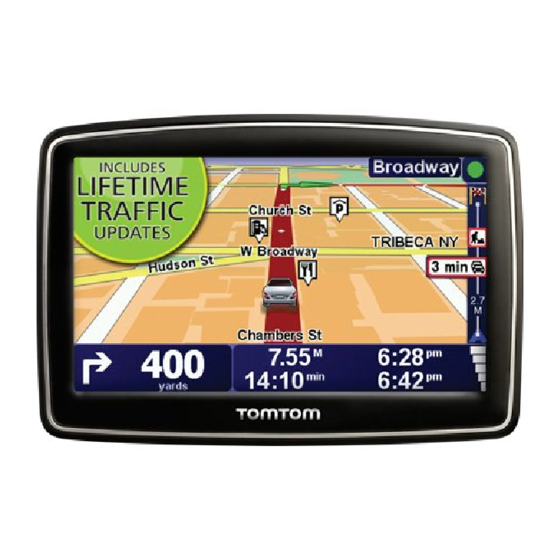
Changing the name of a Favorite
1. Tap the screen to bring up the main menu.
2. Tap options to open the Options menu.
3. Tap Home and Favorites.
4. Tap Manage Favorites.
5. Tap the Favorite you want to rename.
6. Tap Rename.
Deleting a Favorite
1. Tap the screen to bring up the main menu.
2. Tap options to open the Options menu.
3. Tap Home and Favorites.
4. Tap Manage Favorites.
5. Tap the Favorite you want to delete.
6. Tap Delete.
19
