TomTom XL 350TM 사용자 설명서 - 페이지 19
{카테고리_이름} TomTom XL 350TM에 대한 사용자 설명서을 온라인으로 검색하거나 PDF를 다운로드하세요. TomTom XL 350TM 40 페이지. Tomtom xl 335: user guide
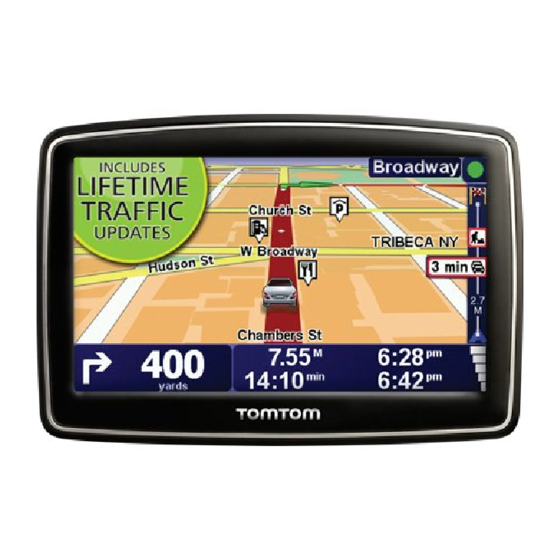
Changing the name of a Favorite
1. Tap the screen to bring up the main menu.
2. Tap options to open the Options menu.
3. Tap Home and Favorites.
4. Tap Manage Favorites.
5. Tap the Favorite you want to rename.
6. Tap Rename.
Deleting a Favorite
1. Tap the screen to bring up the main menu.
2. Tap options to open the Options menu.
3. Tap Home and Favorites.
4. Tap Manage Favorites.
5. Tap the Favorite you want to delete.
6. Tap Delete.
19
