Pioneer VSX-D704S Betriebsanleitung - Seite 29
Blättern Sie online oder laden Sie pdf Betriebsanleitung für Stereo-Empfänger Pioneer VSX-D704S herunter. Pioneer VSX-D704S 40 Seiten. Audio/video stereo receiver
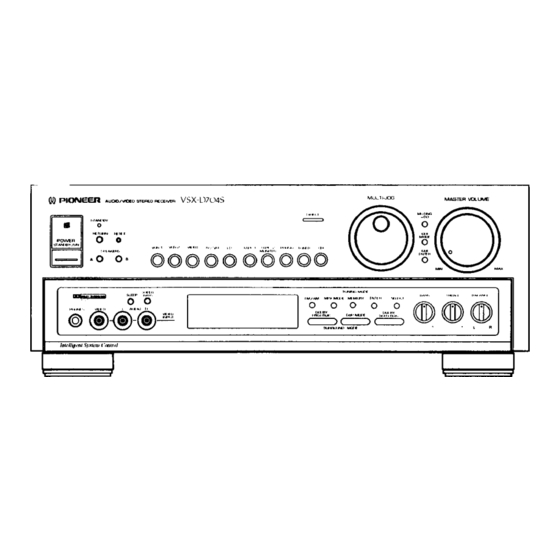
OPERATING
THE TUNER
GUI
O PERATION)
ISC
Intelligent
System
Control
Calling up the tuner
display.
1. Press the TUNER button of the input selector.
2. Press the GUI MODE button on this unit or the G.U.I.
button on the remote control.
TUNER operation indications are displayed.
(Main Menu display)
(Sub Menu display)
!, Channel indication:
Indicates the current channel.
',2) -, + buttons:
Use to raise or lower the frequency.
_3_Frequency
indication:
Indicates the current frequency.
_) BAND button:
Switches between FM/AM. The band changes each time
you press this button,
and is displayed
next to the
frequency indication.
MANUAL/AUTO
TUNING
I
1. Move the cursor to BAND, and select FM or AM.
The band changes each time you press the GUI ENTERbutton.
2. Move the cursor to 4- or --. and press the GUI ENTER
button to raise or lower the frequency as desired.
• One Step Tuning:
Press the GUI ENTER button
and release
quickly.
The
frequency will change by one step each time the button is
pressed. Press as many times as necessary to tune in the
desired station.
• Auto Tuning:
Press the GUI ENTER button until the frequency starts to
change (about 1 sec.), then release it. The tuner automatically
searches for a broadcasting station and stops when one is
found.
NOTE:
When the
signal
level is too weak for
reception,
the unit cannot
perform
Auto
tuning.
In this case,
change
to Manual
tuning.
• High Speed Manual Tuning:
Keep the GUI ENTER button pressed. The frequency changes
continuously, and stops when the button is released.
,'5_ NEXT button:
Switches between channel lists. ]here are a total of thirty
channels, from 1 to 30, displayed 10 at a time on three
lists which change each time you press the button as
follows.
[---1-10
---_11N20
-----21N30--]
Channel list:
Frequencies memorized
in each channel are displayed.
Press a number button, and that channel's frequency is
received.
7_ MEMORY button:
Use to memorize stations.
You can only press this button when a channel list is
displayed (Sub Menu display).
PRESET TUNING
You can preset up to 30 FM/AM stations for easy recall.
FREQUENCY
PRESETFING
1. Press _I=i4FIto switch to the Sub Menu display.
(The channel list is displayed)
2. Tune in the desired station.
Refer to "MANUAL!AUTO
TUNING" procedure.
In addition to station frequencies,
the MPX MODE can
also be preset (FM only).
Switch to the MPX MODE using the MPX MODE button
on this unit. (No indications are displayed.)
3. Press the MEMORY button.
Channel indications "--" flash.
4. Select the channel you want to memorize
from the
channel list, and press the GUI ENTER button.
This memorized the frequency.
To memorize other stations, repeat steps 2 through 4.
29
<ARB7035>
