Pioneer VSX-D704S Betriebsanleitung - Seite 30
Blättern Sie online oder laden Sie pdf Betriebsanleitung für Stereo-Empfänger Pioneer VSX-D704S herunter. Pioneer VSX-D704S 40 Seiten. Audio/video stereo receiver
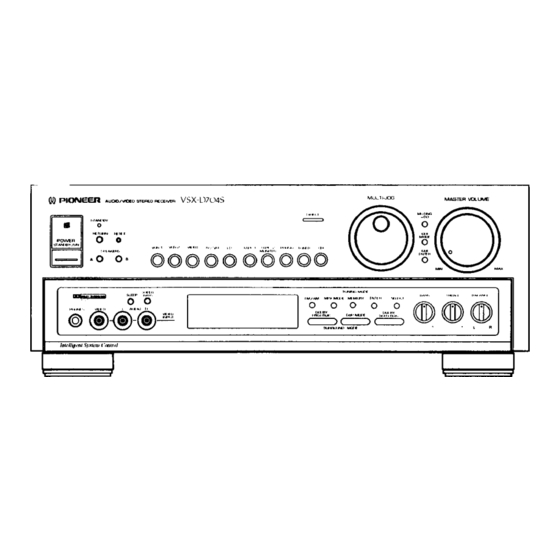
_P
Intelligent
OPERATING
OTHER COMPONENTS
(GUIOPE.ATION)
System
Control
<VCR 1/VCR 2>
II
:Stops tape transport.
:Sets pause and still picture.
:Selects the recording mode.
:Starts playback.
:Rewinds the tape.
:Rapidly advances the tape.
NO TE:
Fast-forwarding
or rewinding
during
playback
may interfere wsthGUI
display.
<TAPE>
0~9
CH +
CH--
TV/VCR
FUNC
MTS
I / ll/n[
:Use to call up channels.
:Shifts channels in ascending order.
:Shifts channels in descending order.
:This button can be used only for VCRs with a IV/
VCR selector.
Toggles the antenna output between TV andVCR.
:Switches the input selector functions.
:Selects the reception mode for multi-channel
TV sound.
:Using the REMOTE SET UP learning function
(P. 35), use to memorize commands.
[DECK ]] ]
II
IAPE
2 MONI]©R
indicatior
:Stops playback.
:Temporarily stops tape transport.
:Selects playback.
:Rapidly advances the tape in the direction of
the arrows.
:Rapidly advances the tape in the direction of
the arrows.
TAPE 2 MONITOR
:Displayed when TAPE 2 MONITOR is ON.
When using a single cassette deck, select DECK 1I .
<TV>
[DECK
] ]
II
1~6
:Stops playback
:Temporarily stops tapu trai_poi L.
:Selects playback.
:Rapidly advances the tape in the dil_Jctioli o;
the arrows.
:Rapidly advances the tape in the direction of
the arrows.
:Selects the cassette
No. (1 to 6) for multi-
cassette changer.
CH
CH +
MTS
ANT
:Shills chaiJilels in desceilding ordel.
:Shifts channels in ascending order.
:Selects the reception mode for multi-channel
TV sound.
:Press to switch between
ANTENNA-A
and
ANTENNA-B when you wish to watch TV.
CHANNEL 1~9,0
:Used to call up channels.
For example, to receive channel "23", press 2
and then 3.
For channels 1 through 9, press the number
and wait for about 2 seconds.
3O
<ARB7035>
