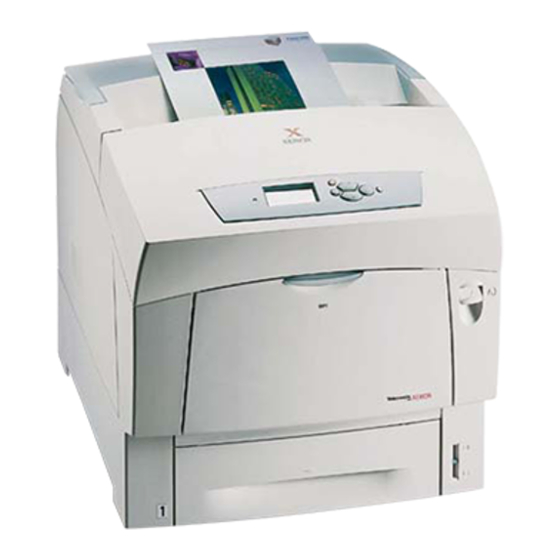Xerox Phaser 6200 Merkmale Handbuch - Seite 15
Blättern Sie online oder laden Sie pdf Merkmale Handbuch für Drucker Xerox Phaser 6200 herunter. Xerox Phaser 6200 33 Seiten. Color laser printer
Auch für Xerox Phaser 6200: Broschüre & Specs (4 seiten), Handbuch installieren (2 seiten), Handbuch für Einrichtung und Kurzanleitung (49 seiten), Papier-Handbuch (27 seiten), Installationsanleitung Handbuch (12 seiten), Support-Handbuch (26 seiten), Handbuch zur Fehlersuche (42 seiten), Spezifikation (12 seiten), Handbuch (13 seiten), Verbindungsaufbau (4 seiten), Teileliste (48 seiten), Setup-Handbuch (30 seiten), Optionen Handbuch (8 seiten), Funktion Handbuch (4 seiten), Pflegeanleitung (4 seiten), Service-Handbuch (9 seiten)