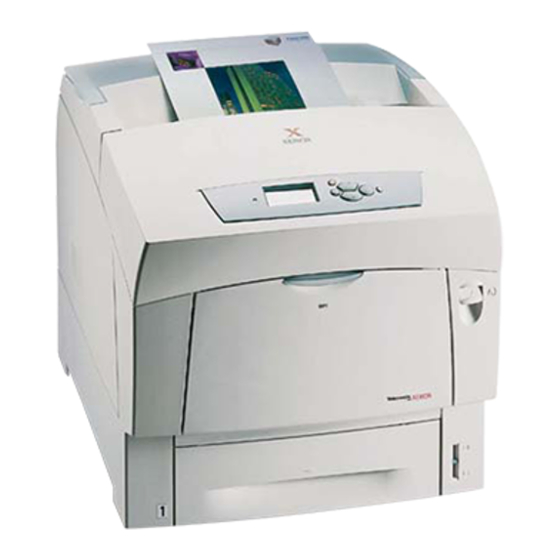Xerox Phaser 6200 Características Manual - Página 15
Procurar online ou descarregar pdf Características Manual para Impressora Xerox Phaser 6200. Xerox Phaser 6200 33 páginas. Color laser printer
Também para Xerox Phaser 6200: Brochura e especificações (4 páginas), Manual de instalação (2 páginas), Manual de configuração e referência rápida (49 páginas), Manual de papel (27 páginas), Manual de instruções de instalação (12 páginas), Manual de apoio (26 páginas), Manual de resolução de problemas (42 páginas), Especificação (12 páginas), Manual (13 páginas), Configuração da ligação (4 páginas), Lista de peças (48 páginas), Manual de configuração (30 páginas), Manual de opções (8 páginas), Manual de funções (4 páginas), Instruções de manutenção (4 páginas), Manual de serviço (9 páginas)