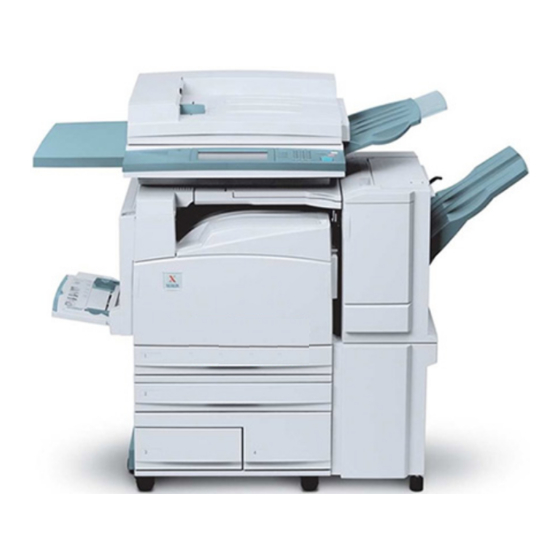Xerox DocuColor 2240 Schnellstart-Handbuch - Seite 3
Blättern Sie online oder laden Sie pdf Schnellstart-Handbuch für Alles in einem Drucker Xerox DocuColor 2240 herunter. Xerox DocuColor 2240 4 Seiten. Scan using ftp server
Auch für Xerox DocuColor 2240: Quick Connect Handbuch (2 seiten), Spezifikationen (2 seiten), Sicherheitshinweise (15 seiten), Schnellstart-Handbuch (4 seiten), Schnellstart-Handbuch (6 seiten), Benutzerhandbuch (36 seiten), Service-Handbuch (18 seiten), Handbuch zur Fehlersuche (28 seiten)