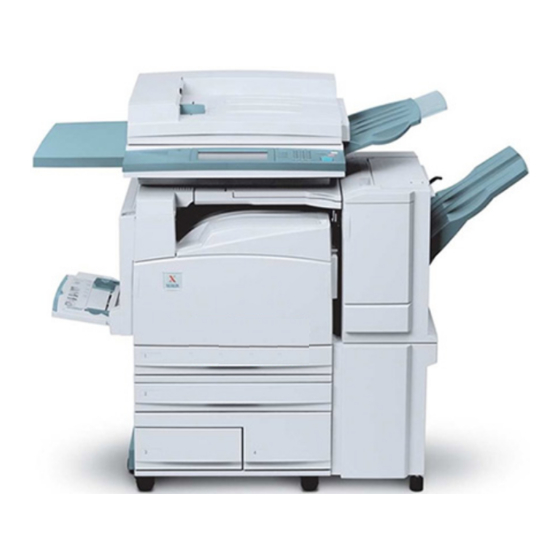Xerox DocuColor 2240 Hızlı Başlangıç Kılavuzu - Sayfa 3
Hepsi Bir Arada Yazıcı Xerox DocuColor 2240 için çevrimiçi göz atın veya pdf Hızlı Başlangıç Kılavuzu indirin. Xerox DocuColor 2240 4 sayfaları. Scan using ftp server
Ayrıca Xerox DocuColor 2240 için: Hızlı Bağlantı Kılavuzu (2 sayfalar), Teknik Özellikler (2 sayfalar), Güvenlik Notları (15 sayfalar), Hızlı Başlangıç Kılavuzu (4 sayfalar), Hızlı Başlangıç Kılavuzu (6 sayfalar), Kullanıcı Kılavuzu (36 sayfalar), Servis Kılavuzu (18 sayfalar), Sorun Giderme Kılavuzu (28 sayfalar)