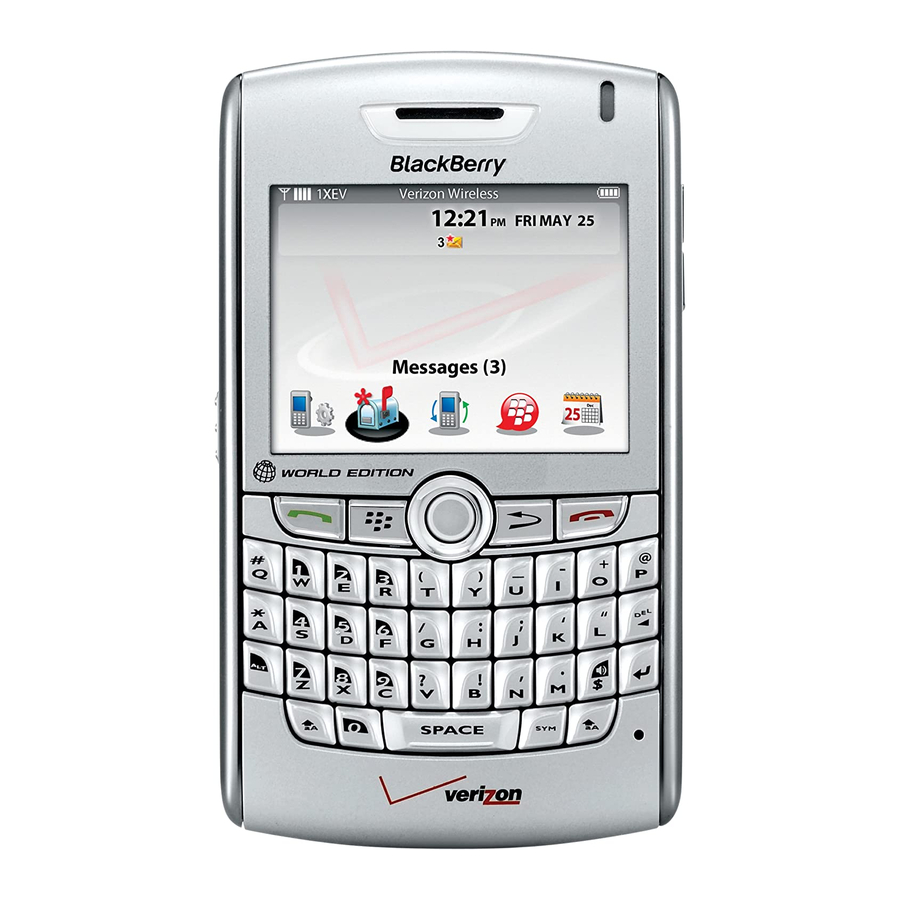Blackberry 8830 Handbuch "Erste Schritte - Seite 25
Blättern Sie online oder laden Sie pdf Handbuch "Erste Schritte für Mobiltelefon Blackberry 8830 herunter. Blackberry 8830 48 Seiten. Blackberry 8830 mobile phone getting started guide
Auch für Blackberry 8830: Sicherheit und Produktinformation (30 seiten), Sicherheit und Produktinformation (32 seiten), Tipps und Tricks (4 seiten), Schnellstart-Handbuch (2 seiten), Handbuch "Erste Schritte (16 seiten), Support-Handbuch (9 seiten)